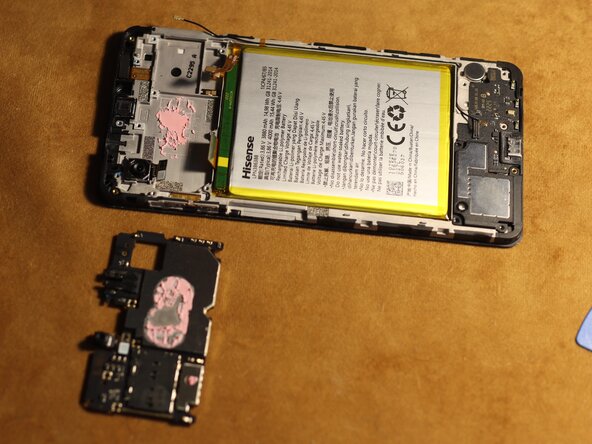crwdns2942213:0crwdne2942213:0
-
-
Remove the back plate: heat it mildly, then use a mediator or a thin metal piece to pry it open on one side, then slide mediators along the edges to unglue the whole plate. It will stick around the camera lens.
-
-
-
Remove 16 Philips screws from the black frame. One of them is covered with a round red/orange sticker.
-
-
-
Use a mediator to un-clip the frame from the part where the screen, boards and battery sit. The mediator easily gets in close to the SIM tray. Slide it along the edges until it's unclipped everywhere. A ribbon cable connects the frame to the main board. Disconnect it and remove the frame from the rest of the phone.
-
-
-
-
Remove the ribbon cable that connects both boards, on top of the battery, after disconnecting it from both boards with a spudger or mediator.
-
-
-
Disconnect the antenna on both sides (upper board and lower board). Disconnect the ribbon cables on the upper board : camera cable, screen cable, battery and button cable.
-
Remove the 2 black screws that hold the upper board (one on each corner).
-
You should be able to remove the upper board. Proceed with caution, make sure anything that's in the way doesn't block it, like the camera ribbon cable for instance.
-
-
-
Next comes the lower board. You should be able to remove it by wiggling it a little and you can use the USB port to lift it off gently from the case.
-
Remove the black screw that holds the loudspeaker. Notice that I didn't take it out, since my repair didn't require it. It has a connector that's stuck to the board, and should be easy to remove. Same goes for some of the buttons ribbon cables.
-
-
-
Remove the battery, this is a bit painful to do. I've used dental floss to try to saw through it, and isopropyl alcohol to neutralize the glue. It'll take some time, and then you should be able to pry it out (remember not to bend or damage it, dangerous stuff).
-
-
-
Once the battery is removed, unstick the screen ribbon cable.
-
In order to remove the screen heat it up quite a bit to loosen the glue.
-
Then use a thin metal piece to pry it up just a bit, starting from the bottom. You should then be able to slide a plastic mediator underneath. Be careful not to break the screen. Once a mediator is in, if the glue was properly heated, you should be able to slide it along the edges to unstick the screen. The screen should then come off.
-
-
-
Now we have an almost empty phone casing. What's left, the camera, loudspeaker, ribbon cables, should be easy to unglue. Proceed with caution though!
-
To reassemble your device, follow these instructions in reverse order.