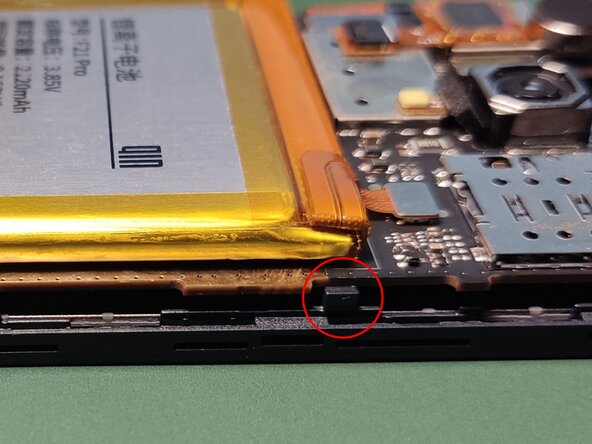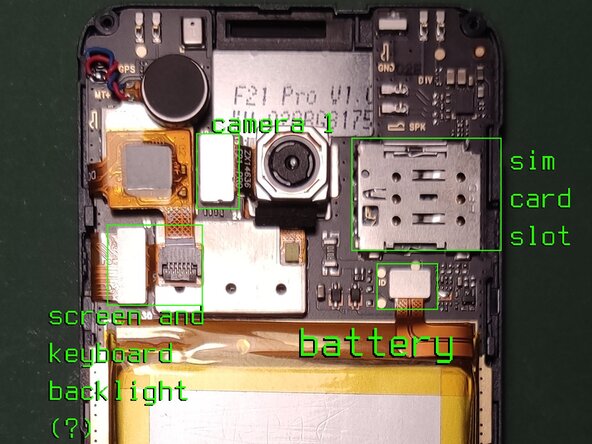-
-
Remove the SIM card tray with a metal pin or a paperclip (the pin should be sold with the phone)
-
-
-
Remove the back piece of plastic by clipping it off. This can be done with fingernails or a piece of plastic. Locate the 7 screws.
-
-
-
-
Unscrew the screws holding the inner frame in place.
-
WARNING: there's a warranty seal on one of the screws so technically, doing this makes the warranty void.
-
-
-
If you only want to disconnect the battery, you do not need to proceed. If you do need to get under the motherboard, you need to unclip these 2 clips (on the photo) from the motherboard. Be delicate not to break them! On the other (left) side there are 2 more.
-
-
-
When the clips no longer hold the board, you can try to pull the board gently to the side where the clips are unclipped, gently pulling from under the clips on the other side.
-
Be careful not to break the ribbon cables connecting the screen!
-
-
-
The phone is dissasembled
-
To reassemble your device, follow these instructions in reverse order.
To reassemble your device, follow these instructions in reverse order.
crwdns2935221:0crwdne2935221:0
crwdns2935229:02crwdne2935229:0