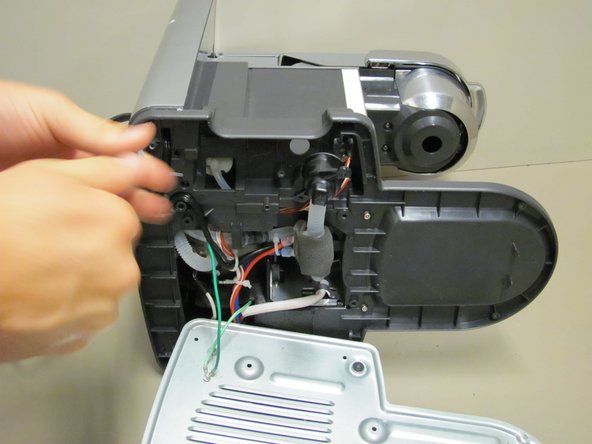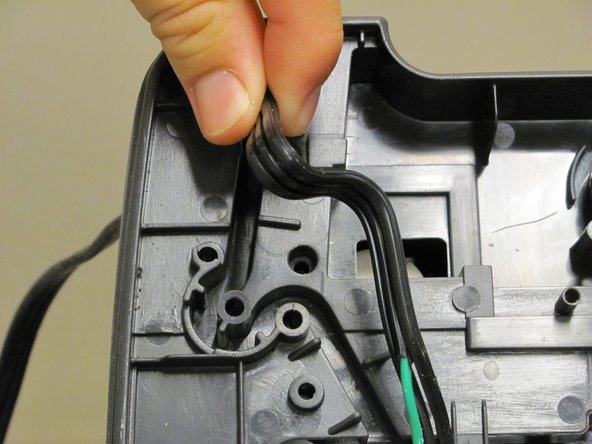crwdns2915892:0crwdne2915892:0
This guide acts as a prerequisite for removing or replacing any part located inside the main body of the brewer.
crwdns2942213:0crwdne2942213:0
-
-
Use a Phillips #0 screwdriver to remove the following ten screws:
-
Four 18mm Phillips screws.
-
Four 9.75mm Phillips screws.
-
Two 8mm Phillips screws.
-
-
-
Remove the two 14.5 Phillips screws.
-
-
-
-
Use a Phillips #0 screwdriver to remove the following six screws:
-
Six 14.5mm Phillips screws.
-
-
-
Remove the power cord from the groove. (the black cord that leads into the green wire.)
-
To reassemble your device, follow these instructions in reverse order.
To reassemble your device, follow these instructions in reverse order.