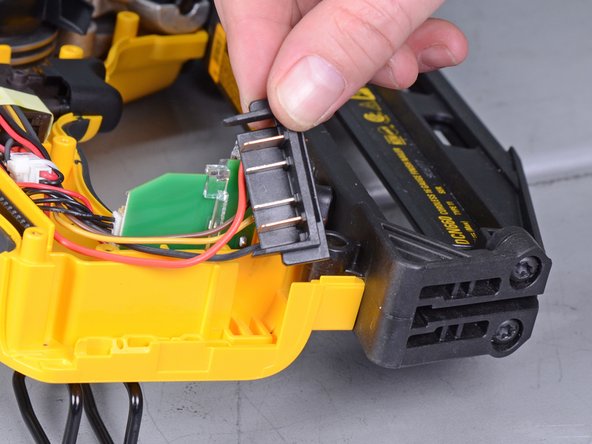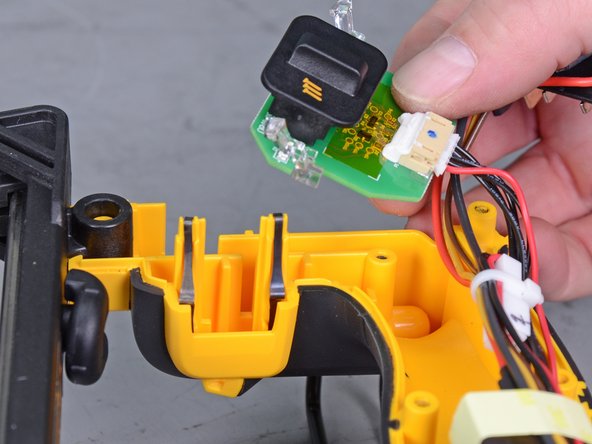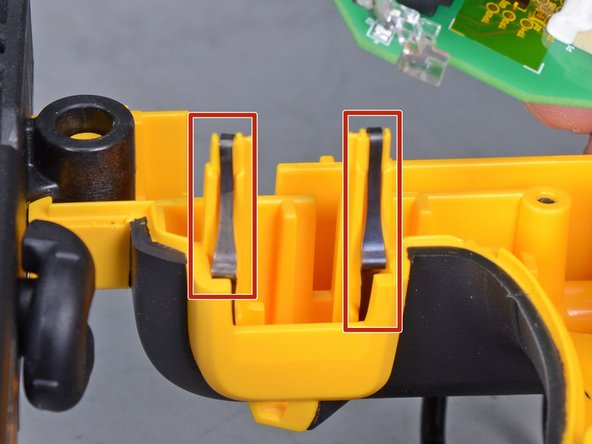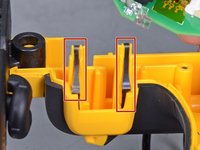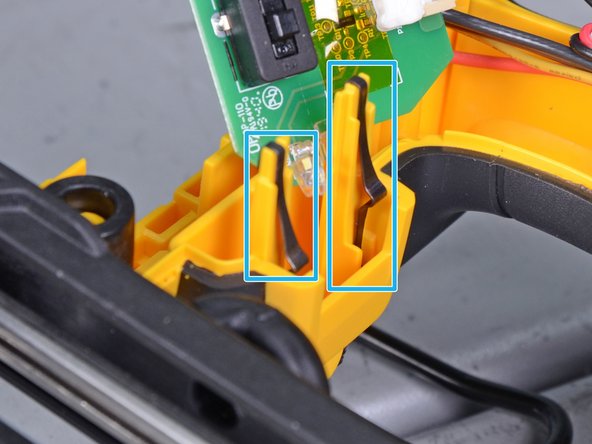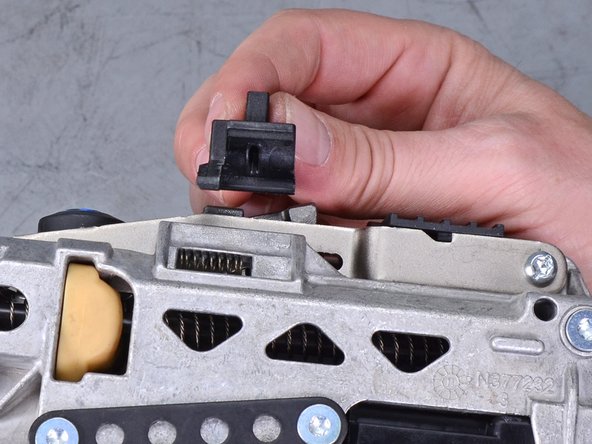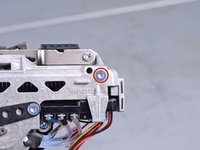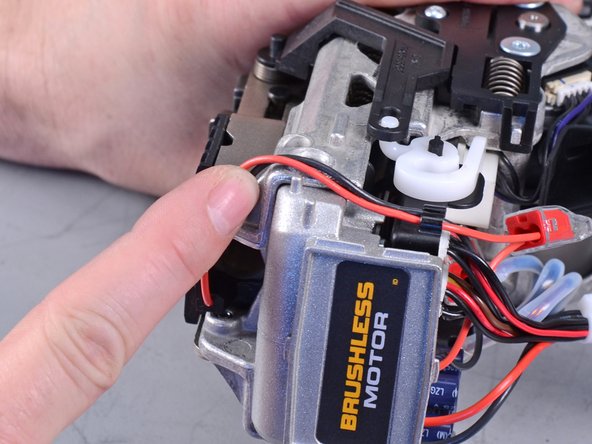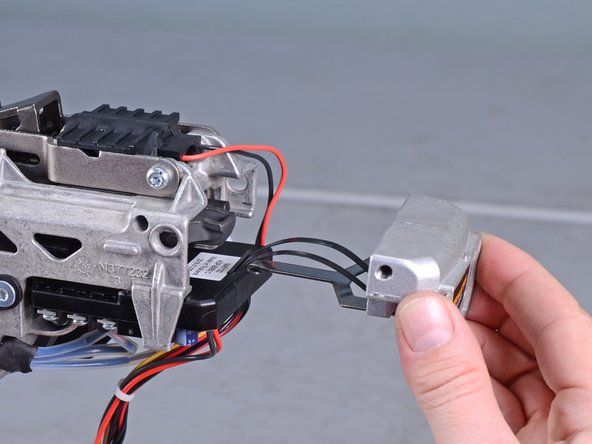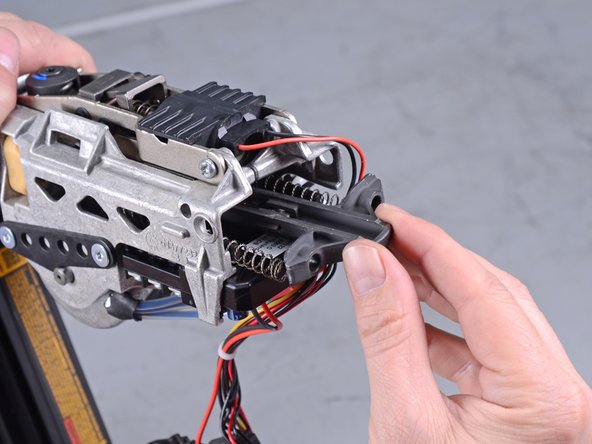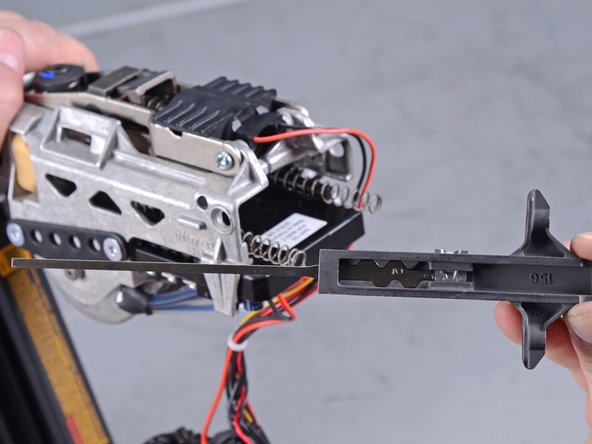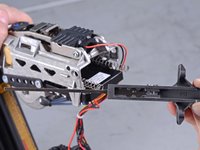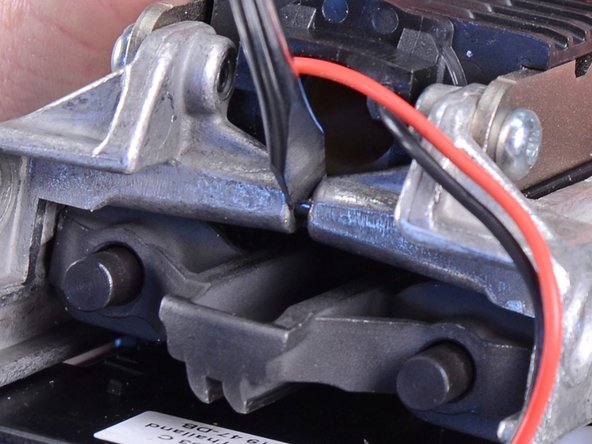crwdns2915892:0crwdne2915892:0
This guide shows how to remove the blade driver assembly for the Dewalt Nailers DCN660D1 2018.
crwdns2942213:0crwdne2942213:0
-
-
Use a T10 driver to remove the ten screws securing the outer housing.
-
-
-
Lay the device on its left side (with the belt hook).
-
Lift and remove the right housing from the device.
-
-
-
Remove the lock button from its recess.
-
-
-
Slide the battery connector out of its recess.
-
-
-
-
Remove the switch board from its housing recess.
-
Remove the two spring clips from the housing.
-
-
-
Be sure to route the wires through the yellow groove.
-
Be sure to reattach the spring clips.
-
-
-
Carefully flip the device over.
-
Remove the left housing from the device.
-
-
-
Carefully remove the release button from the device.
-
Remove the button spring from the device.
-
-
-
Use a T25 driver to remove the two screws (one on either side) securing the back support .
-
-
-
Loosen the two solenoid wires from the back support.
-
-
-
Pull the back support straight out of the device.
-
-
-
Grasp the driver assembly by its back and pull it straight out of the device.
-
-
-
If you have trouble pulling the driver assembly out:
-
Insert a flathead screwdriver into the casing seam above the driver assembly.
-
Slightly pry the housing apart to widen the space for the driver assembly to slide out.
-
To reassemble your device, follow these instructions in reverse order.
To reassemble your device, follow these instructions in reverse order.