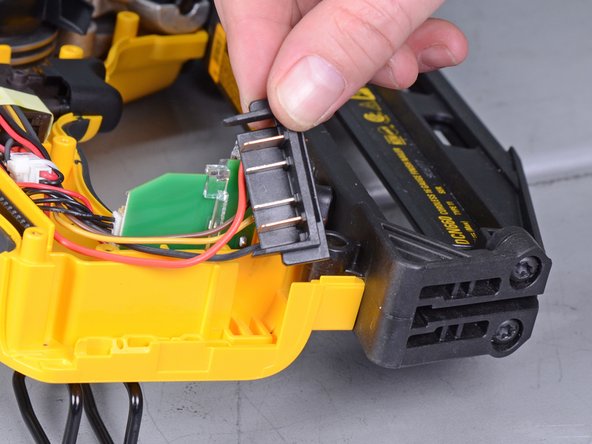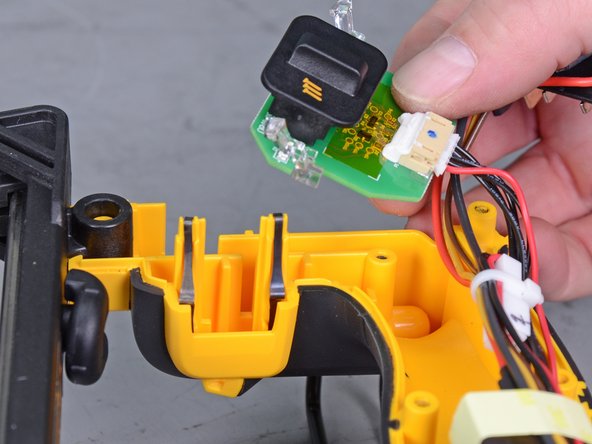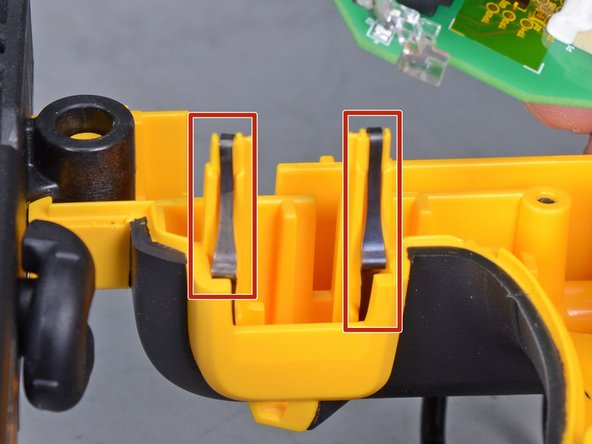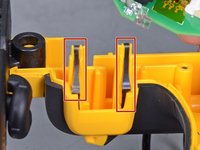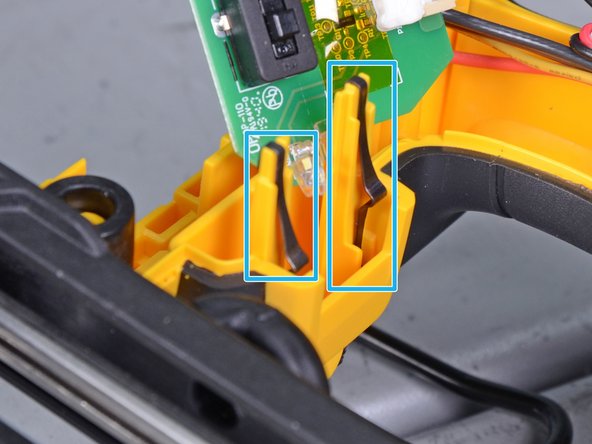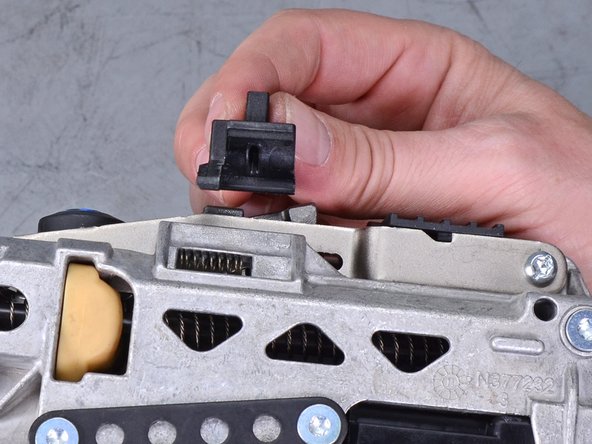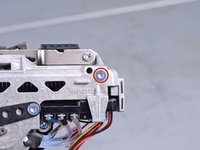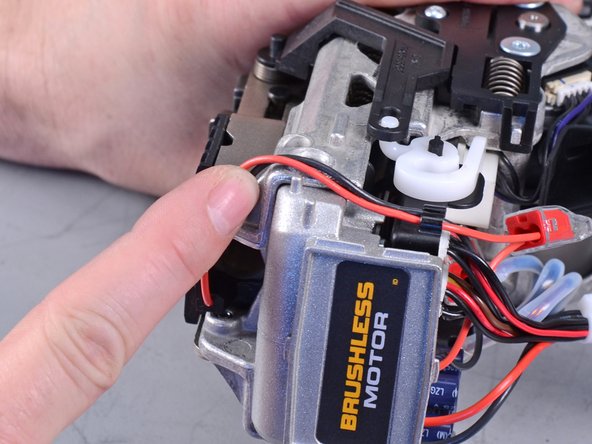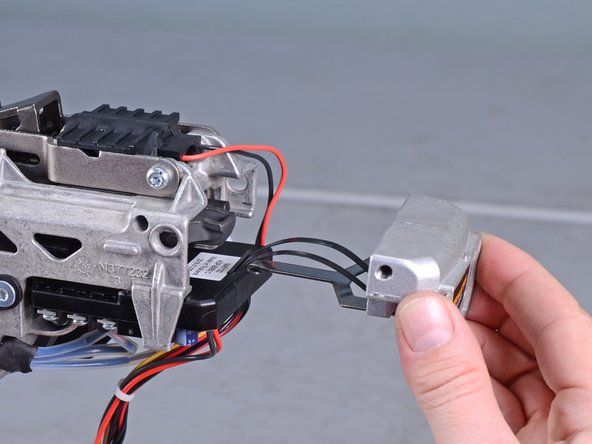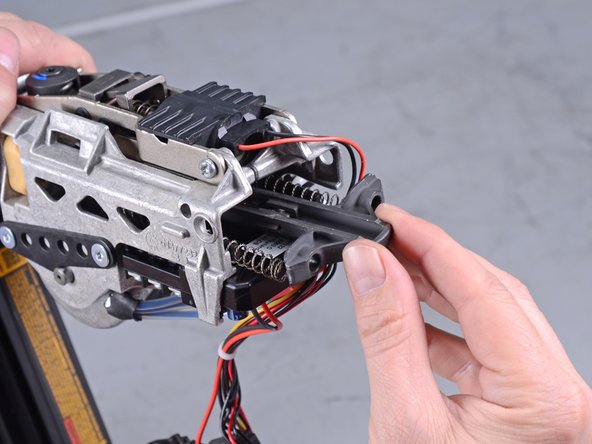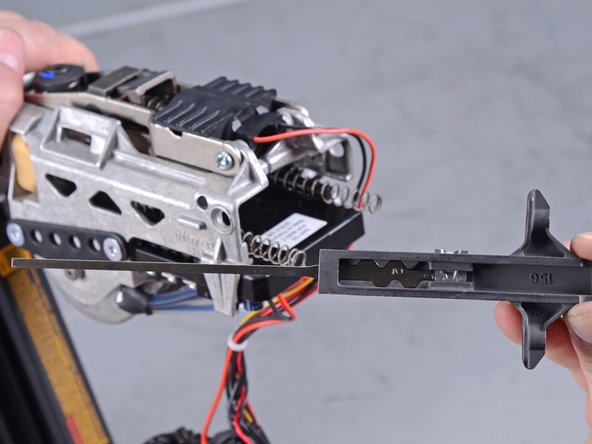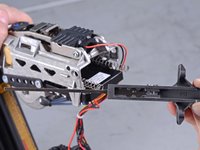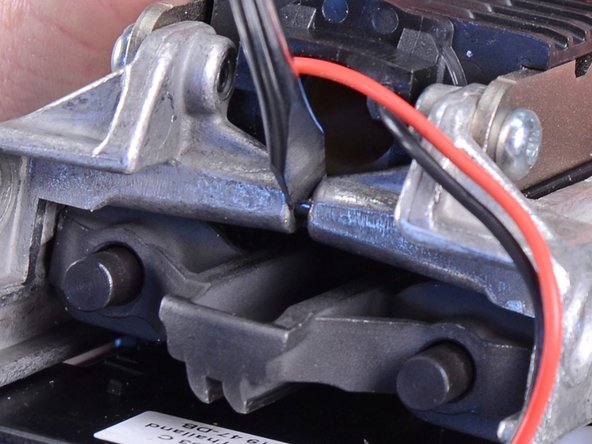crwdns2915892:0crwdne2915892:0
This guide shows how to remove and reinstall a driver blade for the Dewalt Nailers DCN660D1 2018.
crwdns2942213:0crwdne2942213:0
-
-
Use a T10 driver to remove the ten screws securing the outer housing.
-
-
-
Lay the device on its left side (with the belt hook).
-
Lift and remove the right housing from the device.
-
-
-
Remove the lock button from its recess.
-
-
-
Slide the battery connector out of its recess.
-
-
-
Remove the switch board from its housing recess.
-
Remove the two spring clips from the housing.
-
-
-
Be sure to route the wires through the yellow groove.
-
Be sure to reattach the spring clips.
-
-
-
-
Carefully flip the device over.
-
Remove the left housing from the device.
-
-
-
Carefully remove the release button from the device.
-
Remove the button spring from the device.
-
-
-
Use a T25 driver to remove the two screws (one on either side) securing the back support .
-
-
-
Loosen the two solenoid wires from the back support.
-
-
-
Pull the back support straight out of the device.
-
-
-
Grasp the driver assembly by its back and pull it straight out of the device.
-
-
-
If you have trouble pulling the driver assembly out:
-
Insert a flathead screwdriver into the casing seam above the driver assembly.
-
Slightly pry the housing apart to widen the space for the driver assembly to slide out.
-
-
-
Use pliers or a flathead screwdriver to straighten the retaining clip securing the blade.
-
-
-
Remove the retaining clip from the driver assembly.
-
-
-
Slide the blade out of the driver assembly's slot, and remove it from the assembly.
-
-
-
Slide the blade through the slot in the driver assembly and set it into the wavy groove.
-
Insert the retaining clip oriented as shown in the photos into the driver assembly.
-
-
-
Use pliers or a hammer and punch to bend the protruding end of the clip over in order to secure the blade.
Thanks so much that was very clear to follow. Managed to resurrect my nail gun :)
-
To reassemble your device, follow these instructions in reverse order.
To reassemble your device, follow these instructions in reverse order.
crwdns2935221:0crwdne2935221:0
crwdns2935229:03crwdne2935229:0
crwdns2947412:03crwdne2947412:0
This is helpful, should any oil be used during reassembly of the driver unit? Thanks.
Thanks! That was very clear and concise. Nail gun resurrected :)
Thanks for this guide! I was able to get it apart and diagnose the problem on my own, but %#*@ if I could have got it back together without this. Nail gun saved!