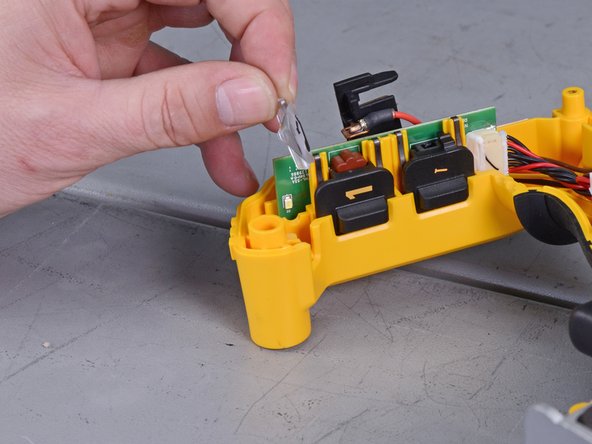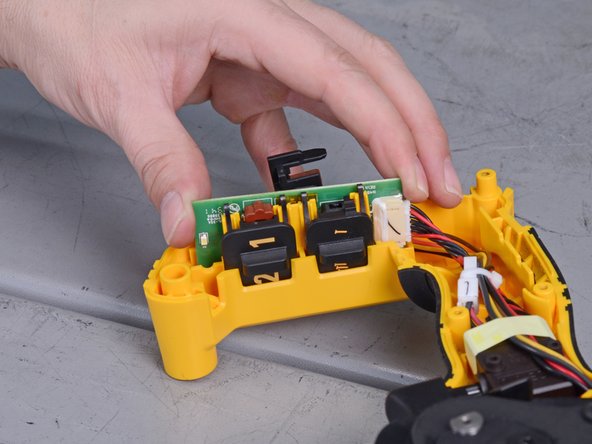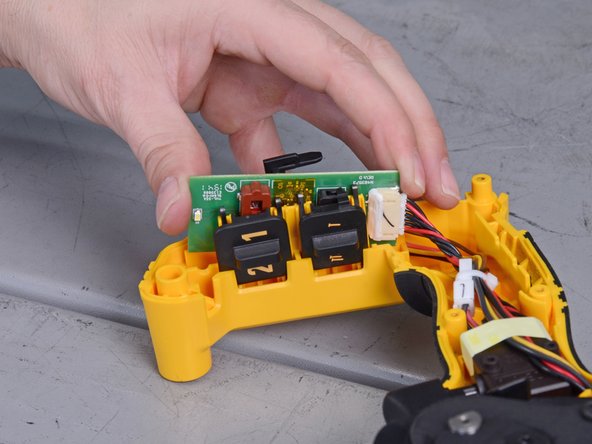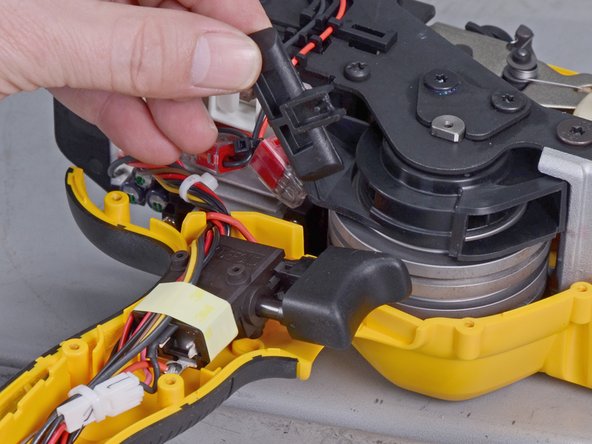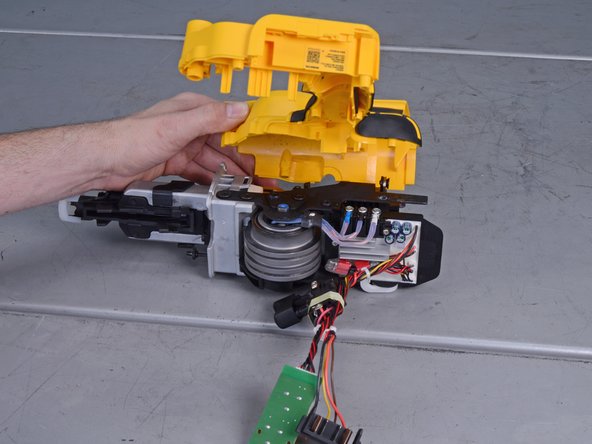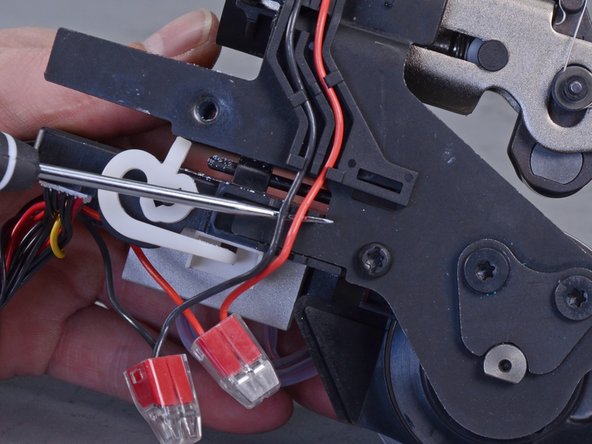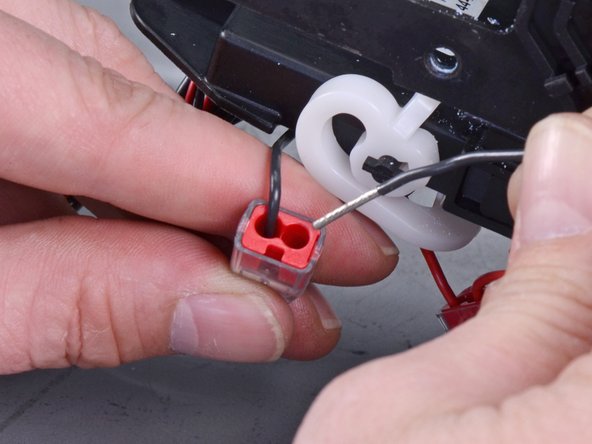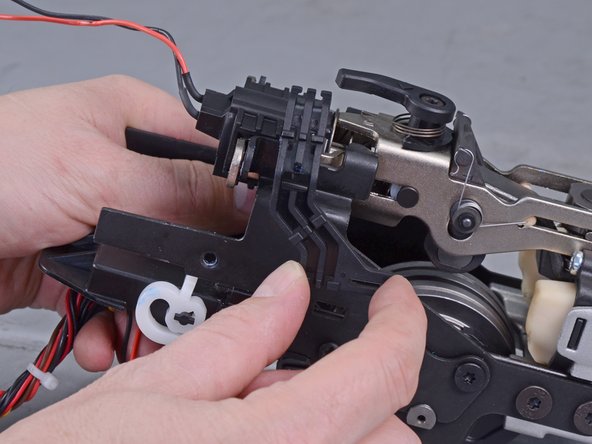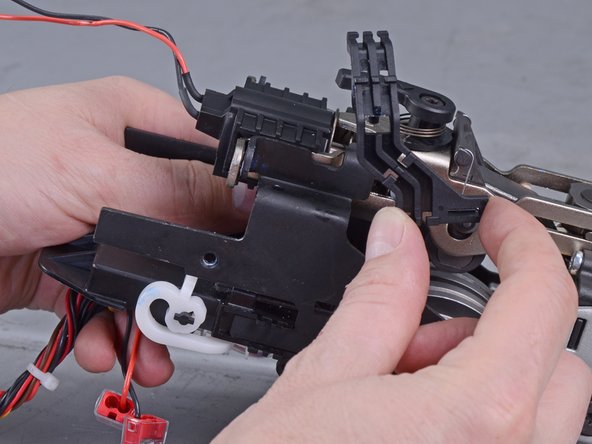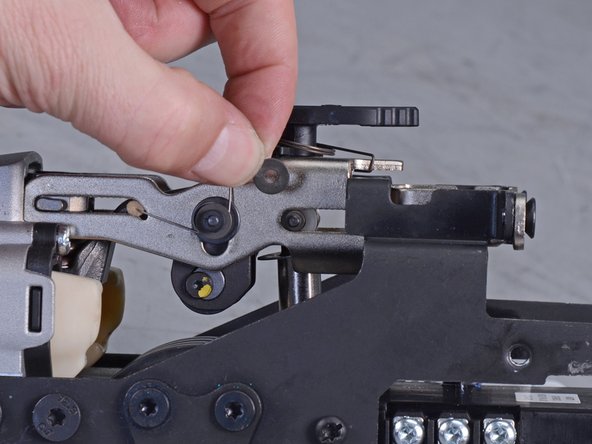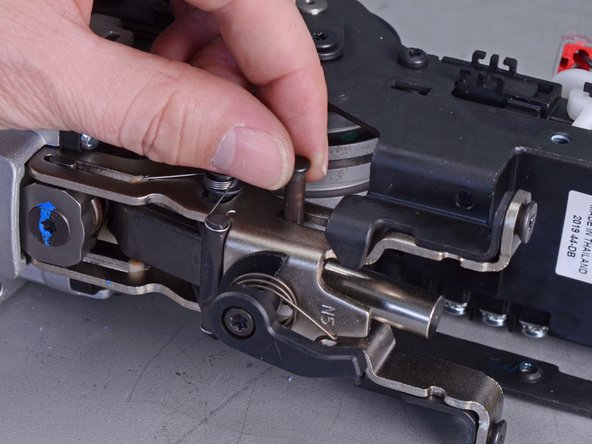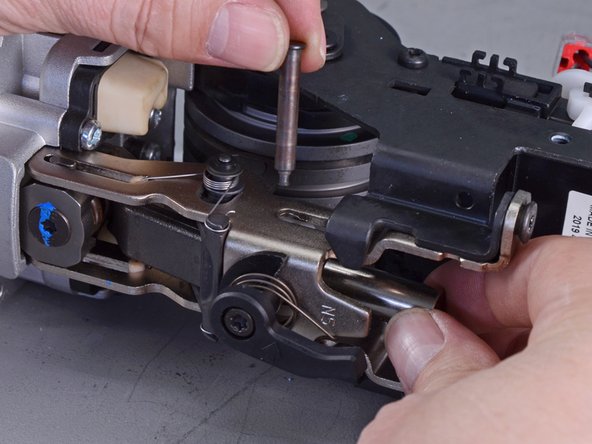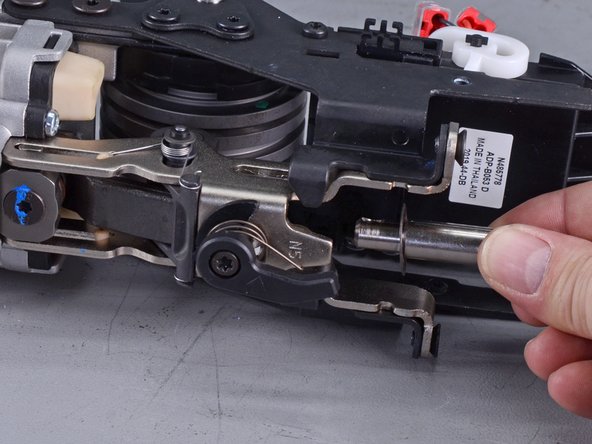crwdns2915892:0crwdne2915892:0
This guide shows how to remove or replace the solenoid assembly in a Dewalt DCN21PL Nailer.
crwdns2942213:0crwdne2942213:0
-
-
Before you begin the repair, remove the battery from the device.
-
-
-
Use a T10 driver to remove the four screws securing the bottom half of the casing.
-
Remove the four T10 screws securing the top half of the casing.
-
-
-
Use a T10 driver to remove the screw securing the magazine to the base.
-
-
-
Pull the magazine down and away to unlatch and release it from the nailer.
-
-
-
Use a T15 driver to remove the framing hook retaining screw.
-
Remove the hook.
-
-
-
Use your two thumbs to firmly spread the metal hook clamp apart while slowly pushing it forward off the handle.
-
-
-
Use a sharp blade to slice the label underneath the battery mount to disconnect the two halves of the case.
-
-
-
Use a T20 driver to remove the two screws securing the two halves of the case to the front assembly.
-
-
-
Use the provided 3.5 mm hex key to remove the two return system bolts on either side of the nailer.
-
-
-
-
Grab the end cap and slide the return system assembly out of the back of the nailer to remove it.
-
-
-
Use a small flathead screwdriver in the gap between the two halves of the casing near the trigger to pry the two halves apart.
-
-
-
Use a small flathead screwdriver near the top seam to continue prying the case apart .
-
-
-
Once loose, lift up to remove the right half of the clamshell case.
-
-
-
Remove the plastic lens cover.
-
-
-
Grasp either side of the main circuit board and slowly pull it up and out of the slot in the casing.
-
-
-
Pull up on the trigger lock to remove.
-
-
-
Flip the nailer over.
-
Remove the remaining clamshell casing.
-
-
-
Carefully use a pick tool to release the black and red wires from their routing guide on the nailer.
-
-
-
Insert the point of a pick tool into the push-in connector's inlet hole, which has the solenoid wire plugged into it.
-
With the pick tool still inserted, pull the red solenoid wire out of the push-in connector.
-
Repeat this same process for the black wire and other push-in connector.
-
Fully remove both wires from the wire guide.
-
-
-
Pull out and up on the plastic wire guide to disconnect it from its clips.
-
Detach and remove the wire guide.
-
-
-
Pull directly back on the solenoid to remove it from the mount. You may have to "walk" the solenoid back and forth to slowly loosen it from the slots holding it in place.
-
-
-
Remove the solenoid pin spring.
-
-
-
Use as small flat head screwdriver to pry the rubber washer off the retaining pin.
-
-
-
Remove the rubber washer from the retaining pin.
-
Remove the metal washer.
-
-
-
Lay the nailer on its side with the flat side of the pin facing up. Pull the retaining pin directly up out of the slot to remove.
-
Use your opposite hand to hold the main solenoid plunger to prevent it from falling.
-
-
-
Remove the solenoid plunger and small solenoid washer.
-
To reassemble your device, follow these instructions in reverse order.