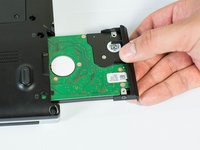crwdns2915892:0crwdne2915892:0
The purpose of this guide is to remove the hard drive from the computer if it is broken or having issues. Some of the problems associated with a broken Hard Drive are that your computer is not booting up completely, some programs that were working are not recognized anymore, the Hard Drive is not recognized in the C: of "my computer", the computer tells you the drive is not recognized, or that the drive will fail.
crwdns2942213:0crwdne2942213:0
-
-
Turn the computer upside down with the battery facing you.
-
-
-
Push the switch as far to the right as possible to unlock the battery.
-
-
-
-
Remove the battery using two hands and pull it away from the computer.
-
-
-
Remove the four Phillips #1 screws holding the Hard Drive in place.
-
Four 3.5mm Phillips #1 screws
-
-
-
Pull the Hard Drive out gently using the tab. It should provide enough leverage to pull the drive out smoothly.
-
-
-
Remove both 3.5mm Phillips #1 screws on either side of the plastic casing.
-
Then gently separate the drive from its casing.
-
To reassemble your device, follow these instructions in reverse order.
To reassemble your device, follow these instructions in reverse order.
crwdns2935221:0crwdne2935221:0
crwdns2935227:0crwdne2935227:0