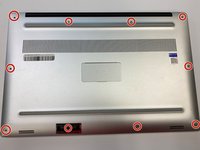crwdns2915892:0crwdne2915892:0
This guide will walk you through the process of replacing the speakers in your Dell XPS 15 9570. If you are experiencing distorted sound, no sound output, or a blown-out speaker, this guide will help restore your laptop’s audio functionality.
During the replacement process, take precautions to avoid electrostatic discharge by using an ESD-safe tool or working on an anti-static mat.
Advanced technical skills are not required to replace the speakers.
Before you begin, make sure that your device is off and disconnected from the charger.
crwdns2942213:0crwdne2942213:0
-
-
Flip the device over so the base cover of the computer is facing upwards.
-
-
-
Using a Torx T5 screwdriver, remove the ten 3 mm screws on the back.
-
-
-
Flip open the system badge and with a Phillips #00 screwdriver, remove the two 8.5 mm screws.
-
-
-
-
Lift the back cover off of the device.
-
-
-
Using the Phillips #00 screwdriver, remove the four 4 mm screws holding the battery in place.
-
-
-
Use the iFixit opening tool to disconnect the battery connector from the motherboard.
-
-
-
With your hands, pick up and remove the battery from the system.
-
-
-
Remove the speakers from the back of the computer.
-
Replace speakers with Dell 6GTPY 91 Wh Battery.
-
Amount of screws holding battery in place may vary.
Amount of screws holding battery in place may vary.
crwdns2935221:0crwdne2935221:0
crwdns2935227:0crwdne2935227:0
crwdns2947410:01crwdne2947410:0
Thank you for the tutorial!
Just did the swap with speakers form a DELL XPS 15 from an unknown model (most likely wasn't a 9570). Note that these speakers are common inbetween different XPS 15 models (at least XPS 9550 9560 M5510 9350 5520 5510 and Precision 5510 5520 5530 5540 PK23000RP00 TX47W 0TX47W) ******and can be interchanged.
The ones I just used were salvaged from an out-of-service XPS 15 but the parts can be sourced online easily (ex: https://www.amazon.com/Deal4GO-Speaker-R... )
Cheers