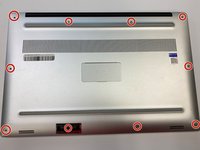crwdns2915892:0crwdne2915892:0
Use this guide to learn the steps to remove the base cover of your Dell XPS 15 9570. The base cover must be removed to see inside the device.
Prior to starting this guide, be sure the laptop is powered off and it is unplugged from the charging cord.
crwdns2942213:0crwdne2942213:0
-
-
Flip the device over so the base cover of the computer is facing upwards.
-
-
-
Using a Torx T5 screwdriver, remove the ten 3 mm screws on the back.
-
-
-
-
Flip open the system badge and with a Phillips #00 screwdriver, remove the two 8.5 mm screws.
-
-
-
Lift the back cover off of the device.
-
To reassemble your device, follow these instructions in reverse order.
crwdns2935221:0crwdne2935221:0
crwdns2935229:02crwdne2935229:0