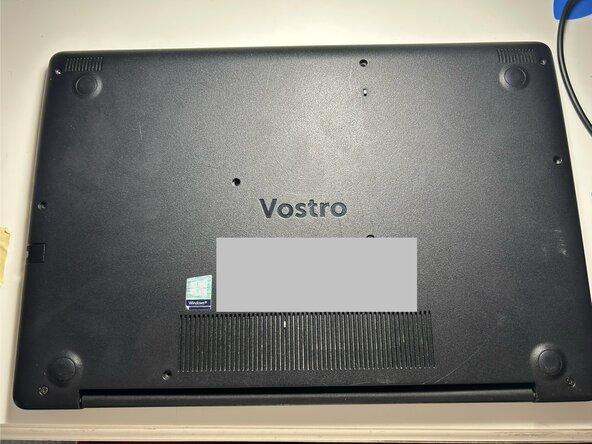-
-
Power your Dell Vostro 3583 off and remove all accessories.
-
-
-
Using a philips head size 1, unscrew all 10 screws and unclip brackets with a pick.
-
-
-
Once the cover is removed, Gently wiggle the battery connector out of the slot. This is absolutely required in order to change any parts.
-
-
-
-
Here you can find your disk bay. Typically, this laptop comes without a disk installed, however I installed one earlier.
-
-
-
Here you can find your Sodimm ddr4 RAM. To remove, follow the video.
-
-
-
Here you can find your primary storage. You can upgrade or remove this by unscrewing the two front screws, then removing it. To remove the plate, remove the tiny screw using a PH 000 screwdriver.
-
-
-
If you are upgrading your storage, you can follow this guide to clone all of your files to the new SSD. Good luck!! https://youtu.be/3RgI2kGCvjM?si=UW4ISwxo...
-
To reassemble your device, follow these instructions in reverse order.
To reassemble your device, follow these instructions in reverse order.