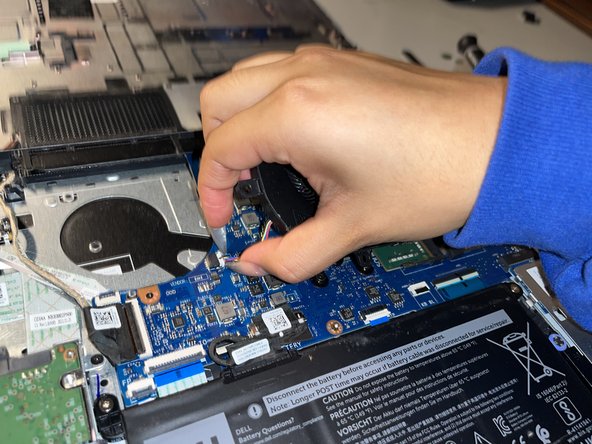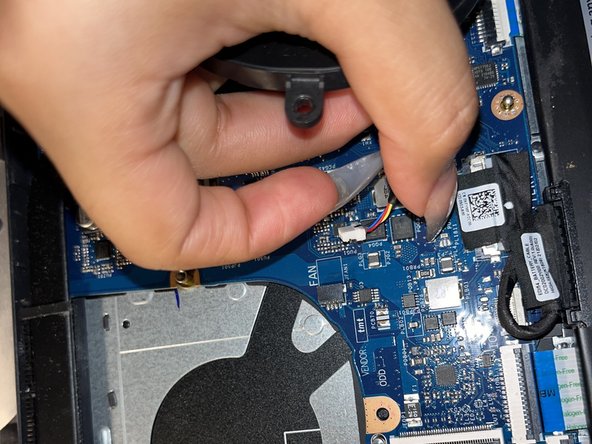crwdns2915892:0crwdne2915892:0
This guide provides instructions to replace the fan of the Dell Vostro 3400 laptop.
The fan is an essential part of the laptop, keeping it cool. Changing your laptop fan is necessary if your laptop overheats, as the fan is what regulates the laptop's temperature. This guide will help you get to the laptop's fan in just a few steps.
As you follow along, be gentle when applying pressure to pieces in the motherboard. Applying too much pressure might break an essential component of the laptop.
crwdns2942213:0crwdne2942213:0
-
-
Remove the nine screws that keep the back panel in place using the Phillips #00 screwdriver.
-
-
-
Pop the back panel open using a spudger.
-
-
-
-
Remove the two screws that hold the fan in place using the Phillips #00 screwdriver.
-
-
crwdns2935267:0crwdne2935267:0Tweezers$4.99
-
Detach the brown wire coiled around the fan using a pair of tweezers.
-
-
-
Pull out the connection between the fan and the motherboard.
-
To reassemble your device, follow these instructions in reverse order.
To reassemble your device, follow these instructions in reverse order.