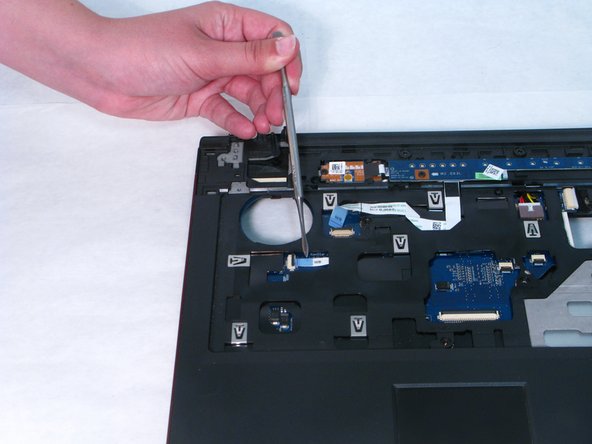crwdns2942213:0crwdne2942213:0
-
-
Remove the battery from the computer.
-
-
-
Remove all visible screws from the bottom of the computer.
-
-
-
Use a metal spudger to remover the covers of each section that you removed screws from.
-
Once the cover is removed from the hard drive remove the hard drive by gently tugging it out.
-
-
-
Use the replacement guide for the fan to remove the fan.
-
-
-
You must first unscrew the screws holding the wire in place.
-
Unhook the wire that the metal spudger is pointing at.
-
-
-
-
Use the guide to remove the keyboard.
-
-
-
Undo the screws holding the screen to the computer base.
-
-
-
Unplug the wires connecting the screen to the base.
-
The screen should come free and is able to be removed completely.
-
-
-
Detach the black plastic cover by loosening it with a metal spudger.
-
-
-
Unplug the wire that the metal spudger is pointing to.
-
To reassemble your device, follow these instructions in reverse order.
To reassemble your device, follow these instructions in reverse order.