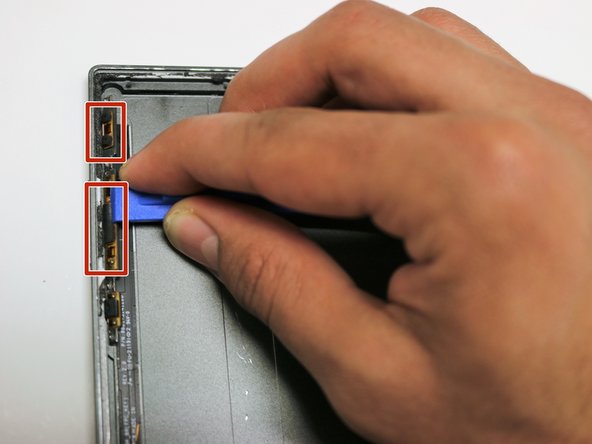crwdns2915892:0crwdne2915892:0
Use this guide if the power and volume buttons on your Dell Venue 8 7840 aren't working.
crwdns2942213:0crwdne2942213:0
-
-
Face the device with the screen towards you.
-
-
-
With a plastic opening tool, pry open the bottom left corner of the screen.
-
-
-
Next, pry open the top left corner of the screen.
-
-
-
Then, pry open the top right corner of the screen.
-
-
-
Lastly, pry open the bottom right corner of the screen.
-
-
-
-
Once you have pried open all the corners of the tablet, carefully open the screen from the right side of the tablet.
-
-
-
Once the tablet is opened, locate the connector.
-
-
-
Disconnect the connector from the tablet.
-
-
-
Unscrew the eight 7 mm Philips #1 screws.
-
-
crwdns2935267:0crwdne2935267:0Tweezers$4.99
-
Using tweezers, disconnect the battery from the tablet.
-
-
-
Using a plastic opening tool, pry open the left side of the tablet.
-
Locate the power and volume buttons.
-
-
-
Using a plastic opening tool, push out the volume button from the left side of the tablet.
-
-
crwdns2935267:0crwdne2935267:0Tweezers$4.99
-
With tweezers, pull out the volume button.
-
-
-
With a plastic opening tool, push out the power button from the left side of the tablet.
-
-
-
With tweezers, pull out the power button.
-
To reassemble your device, follow these instructions in reverse order.
To reassemble your device, follow these instructions in reverse order.