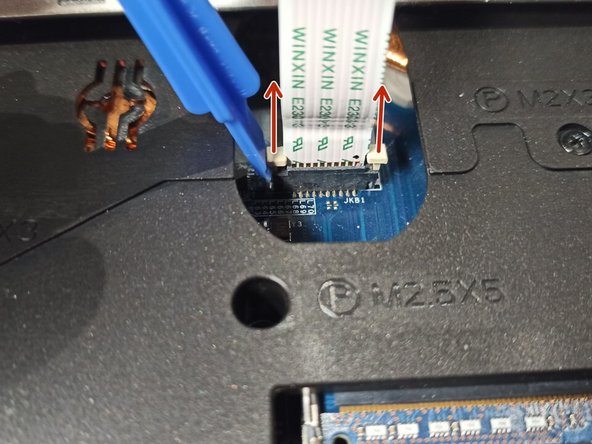crwdns2942213:0crwdne2942213:0
-
-
Replacing Dell Precision M6800's keyboard
-
-
-
Before any repair, you should remove battery
-
-
-
Pry and remove the frame around keyboard (it's a bit lighter than rest of casing).
-
-
-
-
Unscrew 4 fastening screws which are at bottom of keyboard
-
-
-
Pry out four hooks which are on the sides of keyboard (two per one site)
-
-
-
Pick up a little keyboard and eject it. Than pick up harder but DO NOT take it out
-
-
-
Pry up the white part of connector (constant for both sides) and eject connecting flex
-
To reassemble your device, follow these instructions in reverse order.
crwdns2935221:0crwdne2935221:0
crwdns2935229:05crwdne2935229:0
crwdns2947412:02crwdne2947412:0
Great job, thank you
Broke off the stupid white clip holding the connector in place go to h ell