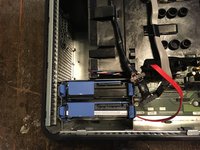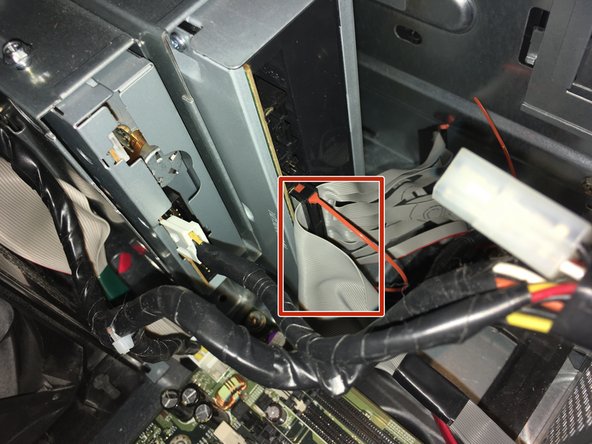crwdns2915892:0crwdne2915892:0
This guide show you how to remove and replace the motherboard in a Dell Optiplex GX620.
crwdns2942213:0crwdne2942213:0
-
-
Power down your PC and remove the power cord from the back.
-
-
-
Press and hold the power button for about 10 seconds, then release.
-
-
-
With the computer standing upright, firmly pull on the tab at the back of the computer.
-
When the side panel pops free, gently pull the panel away from the computer.
-
-
-
Move the cables out of your way.
-
SATA Power
-
SATA Data
-
-
-
Unplug the power cable
-
Unplug the data cable
-
-
-
Unplug the fan that is on the motherboard.
-
-
-
-
There is two Phillips #2 screws that need to be removed.
-
-
-
Push and release tap on it. And then take the CPU out.
-
-
-
Push the tabs down.
-
Pull the cards out.
-
-
-
Pull the two cables from the DVD drive off.
-
-
-
Pull the power cable from the DVD drive off.
-
-
-
Pull the CPU power cable off.
-
-
-
Pull the three cables off.
-
-
-
Push the tab to releases the latch.
-
Push the tab and pull the graphics card out.
-
-
-
Remove the six Philips #2 screws.
-
Remove the two green Philips #2 screws.
-
-
-
Gently pull the motherboard out.
-
To reassemble your device, follow these instructions in reverse order.
To reassemble your device, follow these instructions in reverse order.
crwdns2935221:0crwdne2935221:0
crwdns2935229:03crwdne2935229:0
crwdns2947410:01crwdne2947410:0
Pawer on of reset button connection kese kre or motherboard per