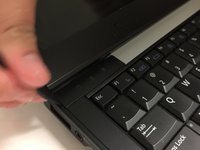crwdns2915892:0crwdne2915892:0
Use this guide to replace an unresponsive or sticky keyboard on your Dell Latitude E4310.
crwdns2942213:0crwdne2942213:0
-
-
Power down the laptop and remove all power cords.
-
-
-
Push in the battery release button with your thumb.
-
Pull up on the battery to remove.
-
-
-
-
Insert the pointy end of the spudger underneath the power button panel and pry upwards to pop off.
-
Do the same steps for the other side.
-
-
-
Flip the laptop over and remove the two Phillips #0 screws.
-
-
-
Insert the pointy end of the spudger underneath the edge of the keyboard and pry upwards to lift up.
-
Once lifted, grab the keyboard and pull out to remove.
-
To reassemble your device, follow these instructions in reverse order.
To reassemble your device, follow these instructions in reverse order.
crwdns2935221:0crwdne2935221:0
crwdns2935229:03crwdne2935229:0