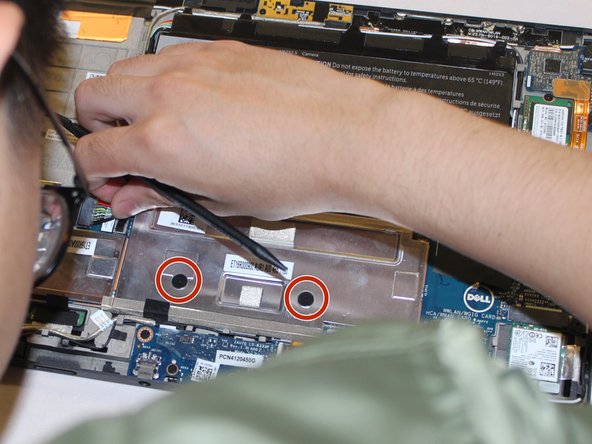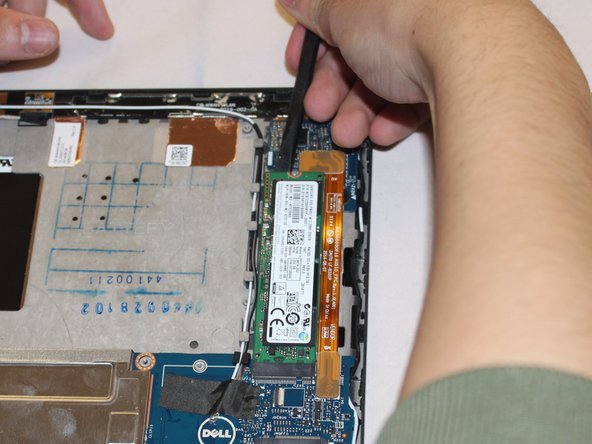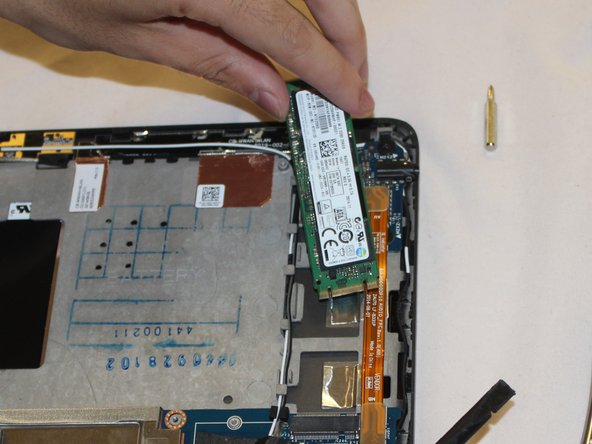-
-
Push down back-plate of the touch screen
-
-
-
Avoid static discharge by grounding yourself using a wrist grounding strap or by touching a bare metal surface like a connector on the back of the laptop. Remove all of the power including the battery and power adapter.
-
Unscrew and remove the battery.
-
-
-
-
Open the cover of the screen.
-
Remove the wide head.
-
-
-
Take off the screen battery.
-
Remove the following screw.
-
-
-
Unscrew and remove SSD from motherboard.
-
Disconnect then unscrew and remove audio circuit board.
-
To reassemble your device, follow these instructions in reverse order.
To reassemble your device, follow these instructions in reverse order.