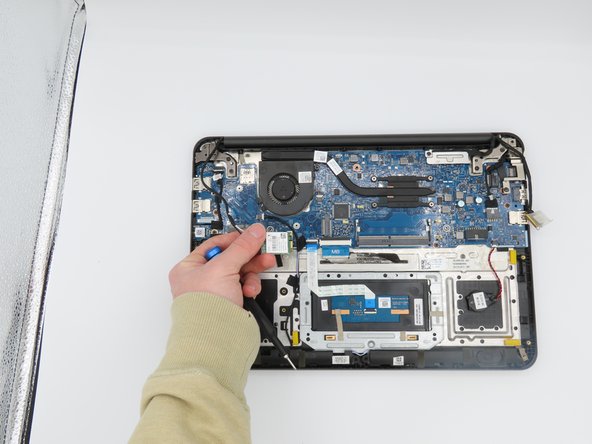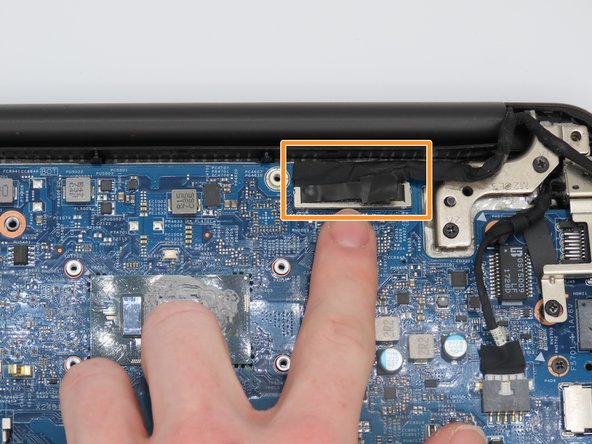crwdns2915892:0crwdne2915892:0
This guide can be used to replace the motherboard in the Dell Lattitude 3380.
The motherboard is the heart of the computer, and allows all other functions of your laptop to work the way they do. There are a few reasons why your motherboard might need replacing, such as age, overheating, power surges, and even manufacturer error. Regardless, the process for replacing will be the same.
Make sure your laptop is powered off, and you are in a safe controlled environment when performing this activity.
crwdns2942213:0crwdne2942213:0
-
-
Turn the laptop over so that the back is facing up.
-
Remove the nine 3 mm screws with a Phillips #0 screwdriver.
-
-
-
Use an opening tool to pry the back cover away from the laptop.
-
-
-
Remove the four 3 mm screws holding the battery in place using a Phillips #0 screwdriver.
-
Disconnect the battery cable by gently pulling it out.
-
Remove the battery.
-
-
-
Remove the 3 mm screw from the WLAN card using a Phillips #0 screwdriver.
-
Disconnect and remove the WLAN card.
-
-
-
-
Disconnect the audio cable.
-
Remove the entire audio card piece.
-
-
-
Remove the two 5 mm screws from the fan using a Phillips #0 screwdriver.
-
Loosen the four captive screws on the heatsink using a Phillips #0 screwdriver.
-
Remove the heatsink from the motherboard.
-
-
crwdns2935267:0crwdne2935267:0Tweezers$4.99
-
Using tweezers, loosen the power connector from the fan to the motherboard, fully disconnecting the fan.
-
-
-
Using a Phillips #0 screwdriver, unscrew and remove this metal plate.
-
Gently disconnect the cable under the metal plate.
-
-
-
Disconnect the power cable that connects to the charging port.
-
-
-
Remove the five screws from the motherboard using a Phillips #0 screwdriver.
-
Remove the motherboard.
-
To reassemble your device, follow these instructions in reverse order.