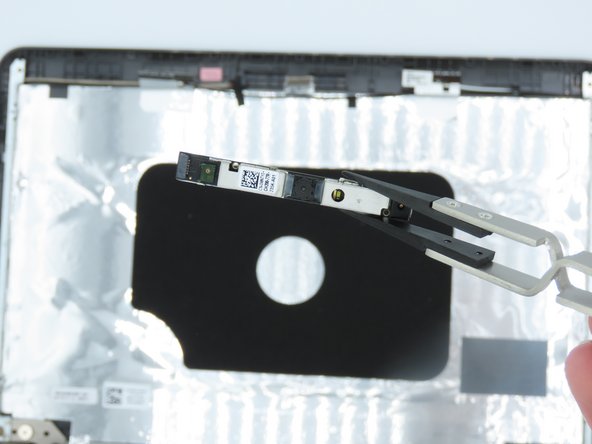crwdns2915892:0crwdne2915892:0
This guide will aid in the replacement of the Dell Latitude 3380 front camera.
The front camera performs as an accessory for many applications on the laptop, including video calls and meetings, recording presentations, and taking exams. There are many reasons why your camera might need replacing, including hardware failure from impacts, outdated software, and even malware. Make sure to check that your laptop is updated to the most current software. If the issue remains, then your issue is not outdated software, and in return requires this process of replacement.
crwdns2942213:0crwdne2942213:0
-
-
Turn the laptop over so that the back is facing up.
-
Remove the nine 3 mm screws with a Phillips #0 screwdriver.
-
-
-
Use an opening tool to pry the back cover away from the laptop.
-
-
-
Disconnect the cable strip.
-
-
-
-
Detach the power cable connecting the display to the motherboard.
-
-
-
Remove the four screws holding the display in place using a Phillips #0 screwdriver.
-
-
-
Using your fingers (or an opening tool if necessary), gently pry off the bottom cover on the display.
-
-
-
Remove the screw caps, then the screws using a Phillips #0 screwdriver.
-
Remove the plastic outer covering using an opening tool.
-
-
crwdns2935267:0crwdne2935267:0Tweezers$4.99
-
Remove the front camera by gently pulling it out with a pair of tweezers.
-
To reassemble your device, follow these instructions in reverse order.