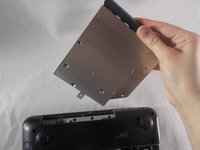crwdns2915892:0crwdne2915892:0
This guide helps replace the fan if the computer is overheating. This will require a fan replacement.
crwdns2942213:0crwdne2942213:0
-
-
Locate the battery on the underside of the laptop.
-
Push the two battery clips following the direction of the arrows.
-
-
-
Push upward from the base of the battery.
-
-
-
Pull battery away from computer until it is fully removed.
Don’t forget to remove the two screws in the battery compartment before attempting to pry off the top case!
-
-
-
Remove the 10 2.5x5 mm screws from the base of the laptop.
-
-
-
Unscrew the final 2.5x5 mm screw attached to the cover.
-
-
-
-
Unscrew the 2.5x5 mm screw inside the RAM compartment.
-
-
-
Remove the disk drive from the side of the computer.
-
-
-
Unscrew the two 2x3 mm screws inside the disk drive compartment.
-
-
-
Flip the computer over, and open the laptop.
-
Use a plastic opening tool to begin to remove the keyboard.
-
Use your hands to finish separating the keyboard from the laptop.
-
-
-
Lift the black clip from the tan connection for the keyboard.
-
Pull the the connection away from the clip.
-
Move the keyboard away from the laptop.
-
-
-
Lift the black clips from the tan connections for all 3 locations marked.
-
Remove the connections from the clips.
-
-
-
Use plastic opening tools to remove base cover.
-
Use your hands to fully remove cover from the base.
-
-
-
Disconnect the two cables that connect the speaker and the fan.
-
-
-
Disconnect the ribbon cable over the screw to reveal it. Flip up the latch and pull gently on the ribbon to remove it from the connector.
-
Unscrew the 2.5x5 mm screw from the fan.
Disconnect the ribbon cable over the crew to reveal it. Flip up the latch and pull gently on the ribbon to remove it from the connector.
-
-
-
Pull up and remove the fan from the laptop.
-
To reassemble your device, follow these instructions in reverse order.
To reassemble your device, follow these instructions in reverse order.
crwdns2935221:0crwdne2935221:0
crwdns2935229:05crwdne2935229:0
crwdns2947410:01crwdne2947410:0
Wow! What a great guide. Really made the job easier. Thanks!!!