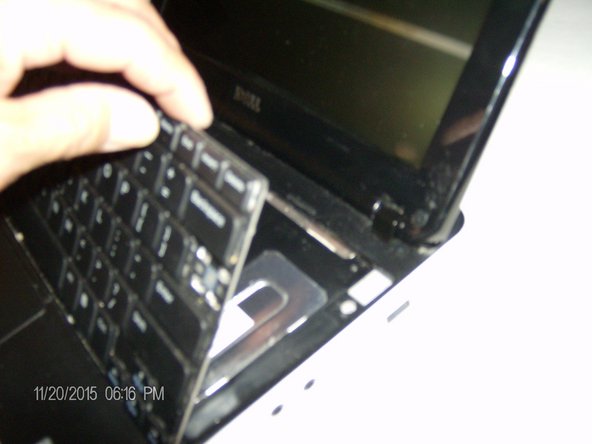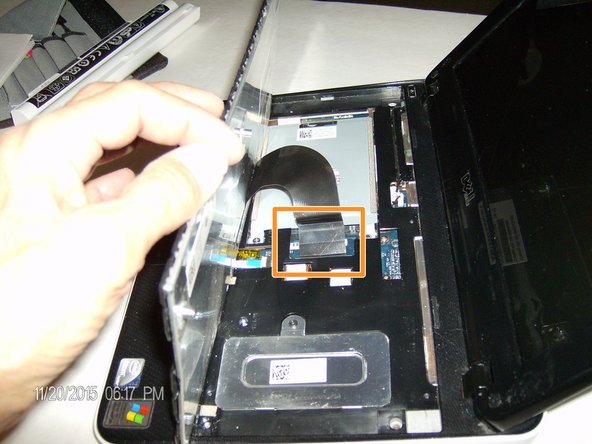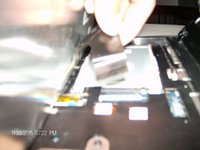crwdns2915892:0crwdne2915892:0
Use this guide to replace the keyboard on your Dell Inspiron Mini 1012 laptop.
The keyboard is used to directly put information into your laptop, meaning a broken or non-working keyboard can render a laptop unusable. When a keyboard is failing, it's common to see keys that aren't working, repeating itself, or coming out with a different output.
crwdns2942213:0crwdne2942213:0
-
-
Unlock the two tabs on the bottom of the laptop.
-
Use your fingernail or a spudger to pull the battery pack out of the laptop.
-
-
-
Remove the three screws with a Phillips #00 screwdriver.
-
-
-
-
Insert the spudger between the top of the keyboard and the laptop body.
-
Carefully pry the keyboard up.
-
-
-
Unlock the connector to release the ribbon cable.
-
Carefully pull on the clear tab to remove the keyboard from the device.
-
-
-
Lay the keyboard back onto the device and gently snap it back into place.
-
To reassemble your device, follow these instructions in reverse order starting at step two.