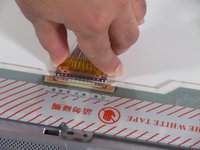crwdns2915892:0crwdne2915892:0
This guide is aimed to help you replace the upper case and screen of your Dell Inspiron E1705 in case of a failure or damage. The upper case is the housing that holds the screen itself along with the wires plugging into the screen. The main failures of this component include a cracked screen or a screen that does not display anything even when the computer appears to powered on.
Before conducting the repair make sure your laptop is powered off and unplugged from any external power source.
There are not any special skills needed for this repair. Basic knowledge of tools is all that is needed.
If replacing a cracked screen, take extra precaution of sharp edges that could cause harm to you. This can be mitigated by placing safety tape over the screen to keep sharp pieces covered when doing the repair.
crwdns2942213:0crwdne2942213:0
-
-
Use a spudger to remove the six rubber nibs and 2 plastic pieces on the bezel of the display.
-
Remove the eight Phillips #0 screws hidden under the rubber nibs and plastic pieces.
-
-
-
Pry the plastic bezel from the back plate using a plastic opening tool.
-
Remove the plastic bezel entirely and set it aside.
-
-
-
-
Remove the 4 screws along the left and right sides of the screen. There are 8 screws in total.
-
-
-
Use the spudger to separate the screen from the back case.
-
Hold the screen in one hand and tilt the back case away from you.
-
The screen is connected to the back case by two leads.
-
-
-
Remove the two leads from the screen. They will stay connected to the computer.
-
Remove the screen carefully.
-
To reassemble your device, follow these instructions in reverse order.
To reassemble your device, follow these instructions in reverse order.
crwdns2935221:0crwdne2935221:0
crwdns2935229:010crwdne2935229:0