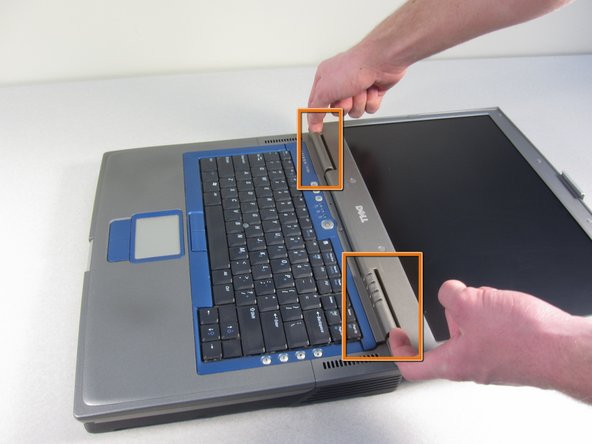crwdns2915892:0crwdne2915892:0
This guide requires a Phillips #00 screwdriver
crwdns2942213:0crwdne2942213:0
-
-
Unplug the laptop from the power adapter and turn the power off.
-
-
-
Slide the battery-lock tab and hold.
-
Flip the battery away from the chassis to remove it.
-
-
-
-
Use your fingers to gently pull up on the hinge covers. They will release with an audible snap.
-
Fold the screen back to 180 degrees.
-
Using your index fingers, pull up the hinge cover.
-
-
-
After the hinges pop, pull the hinge cover gently.
-
Pull the clear tab on the right side of the laptop up. This tab will disconnect the hinge cover from the laptop.
-
-
-
Remove the two 3mm screws on the top of the keyboard (nearest to the screen)
-
-
-
Tilt the keyboard away from the screen.
-
Pull up on the white tab underneath the keyboard to release the keyboard.
-
To reassemble your device, follow these instructions in reverse order.
To reassemble your device, follow these instructions in reverse order.
crwdns2935221:0crwdne2935221:0
crwdns2935227:0crwdne2935227:0