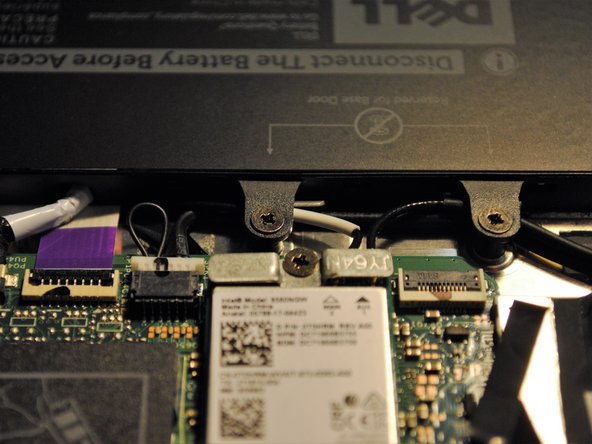crwdns2915892:0crwdne2915892:0
Does your battery life seem to be diminishing? Are you constantly in search of a power outlet in public spaces? It may be time to replace the battery in your device; this guide will reduce your charging time and double your screen time! Inside the device lies a 68 Wh Standard Rechargeable Dell Li-ion Battery. The following guide will illustrate the steps to replace this vital component.
crwdns2942213:0crwdne2942213:0
-
-
Use a Phillips #000 screwdriver to remove seven screws securing the base face of your device.
-
Unscrew the remaining two screws in the corners closest to the bottom of the base of the laptop.
-
-
-
Using a Jimmy, work your way around the edge of the back panel and the side of the laptop to remove the back panel.
-
Separate the remainder of the paneling using an Opening Pick.
-
-
-
-
Using a Phillips #0 screwdriver, remove the three screws securing the battery.
-
-
crwdns2935267:0crwdne2935267:0Tweezers$4.99
-
Using a pair of tweezers, disconnect the ribbon cable connecting the battery to the motherboard.
-
To reassemble your device, follow these instructions in reverse order.
To reassemble your device, follow these instructions in reverse order.
crwdns2935221:0crwdne2935221:0
crwdns2935229:02crwdne2935229:0
crwdns2947410:01crwdne2947410:0
Hello,
I noticed in your tear down there are two ram slots. I tried to find this information online, but was unable to. Are any of those ram slots an empty slot, to possibly upgrade?