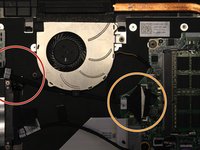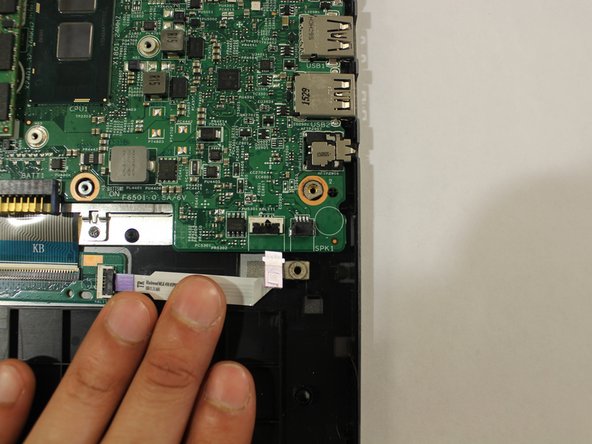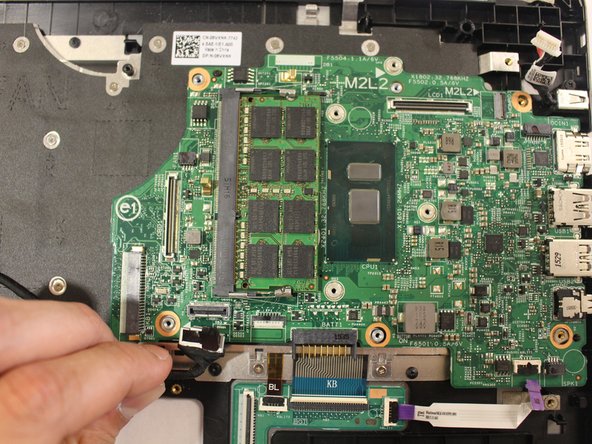crwdns2915892:0crwdne2915892:0
These instructions will guide you through the replacement of your Dell Inspiron, model 15-7568, keyboard. The keyboard is an essential part of your laptop, and is utilized for most key functions on your device. If your keyboard is missing pieces, has sticking keys, or not working properly, this guide will walk you through the proper replacement for your Dell Inspiron 15-7568 keyboard. For best results, follow the steps in a consecutive order. Note, prior to beginning make sure your battery is taken out of your laptop, refer to our Dell Inspiron 7568 Battery Replacement Guide for information on how to remover your battery. Be careful when maneuvering small pieces, as well as keep all tools and parts organized as to not misplace any piece.
crwdns2942213:0crwdne2942213:0
-
-
Remove the ten 7mm Phillips #1 screws on the bottom cover.
-
Remove the bottom cover.
-
-
-
Remove the four 3mm Phillips #1 screws holding the battery.
-
Unhinge the connector cable to the battery.
-
Remove the battery.
-
-
-
Unscrew & remove the two 3mm screws (using a ph1 screwdriver bit) and the cable bracket, above the motherboard
-
Doing this will allow one to access the LCD-motherboard connector cables.
-
-
-
Unscrew the 7mm screws that secure the left and right hinges (using a ph1 screwdriver bit).
-
-
-
Disconnect the antenna cable (under the left hinge)
-
Disconnect the LCD and Touchscreen display cables under the right hinge.
-
-
-
Carefully separate the screen from the bottom half of the device.
-
-
-
-
Begin by unclipping the cable connecting the fan and the motherboard.
-
Gently separate the motherboard cable from the clamp at the bottom of the fan.
-
Remove the cable.
-
-
-
Remove the two 3mm Phillips #1 screws that hold the fan into place.
-
Remove the fan.
-
-
-
Once the battery, screen, cooling fan, trackpad are out, the device would resemble the one in the first picture of this step.
-
Unscrew the three screws connecting the copper pipe to the motherboard.
-
Remove the copper pipe.
-
-
-
Unscrew the three 2mm wafer screws holding the motherboard.
-
Unplug the DC cable from the motherboard.
-
-
-
Unplug the hard-drive cable
-
Remove the motherboard
-
-
-
Unscrew the three 3mm screws holding the hard drive (using a ph1 screwdriver bit)
-
Remove the hard drive
-
-
-
Unscrew the two 3mm screws holding the daughter board (using the ph1 screwdriver bit).
-
Set the daughterboard aside. NOTE: the daughter board doesn't have to be removed
-
-
-
Unscrew & remove the twenty-eight 2mm bracket screws holding the keyboard bracket (using a PH000 screwdriver bit)
-
Remove the keyboard bracket
-
-
-
Unscrew & remove the sixteen 2mm screws holding the keyboard (using a PH000 screwdriver bit)
-
-
-
Unplug the keyboard ("KB") and backlight ("BL") cable
-
Remove the keyboard.
-
To reassemble your device, follow these instructions in reverse order.
crwdns2935221:0crwdne2935221:0
crwdns2935229:02crwdne2935229:0