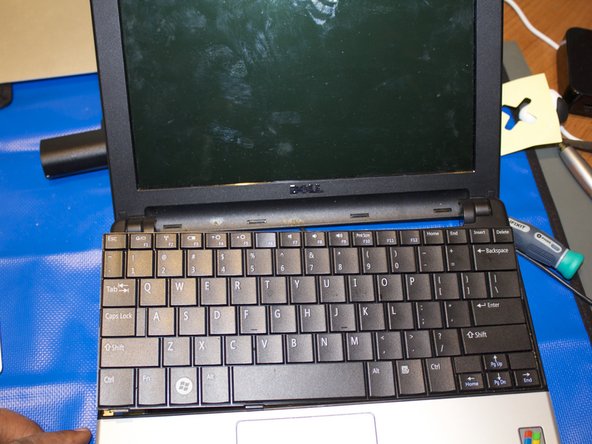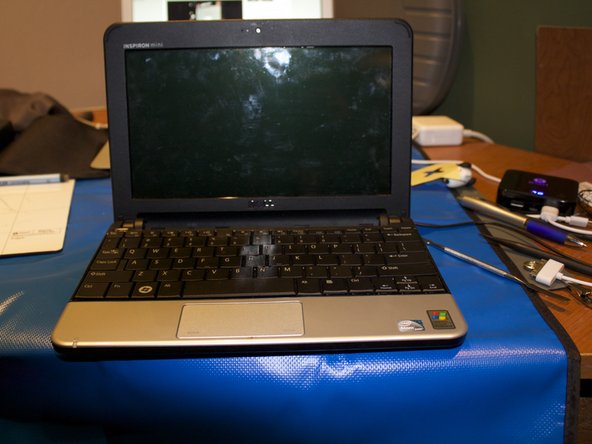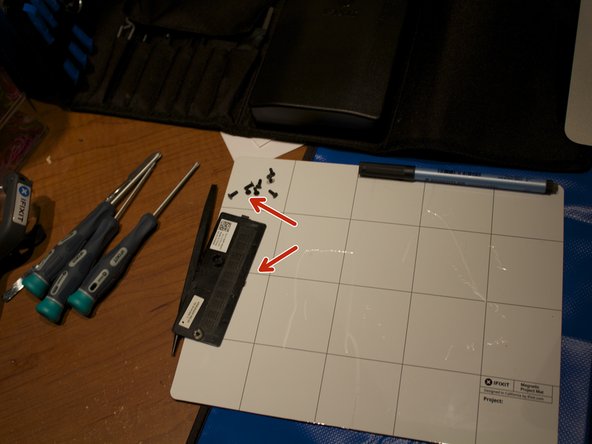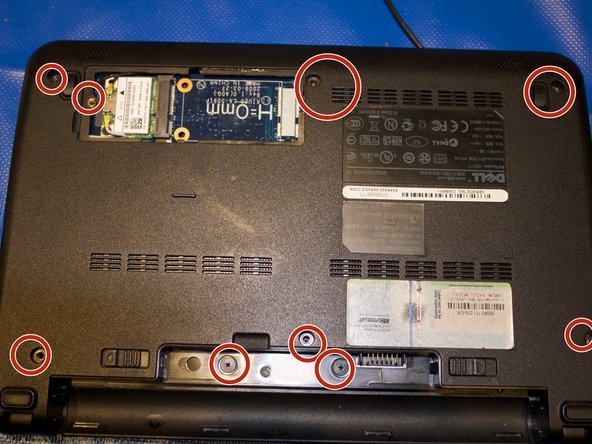crwdns2915892:0crwdne2915892:0
Dell Inspiron Mini 1012 key board removing and replace the keyboard .
crwdns2942213:0crwdne2942213:0
-
-
Turn over laptop .Remove battery from laptop by pushing the two tabs are highlighted in blue. Place the battery off to the side.
-
-
-
Remove the 3 screws highlighted in red that secure the keyboard to the case using the screwdriver with largest phillips head in the box. Make
-
-
-
-
Turn the device right side up and open the device to view the keyboard.
-
Remove the keyboard away from the case ,using a plastic spudger if necessary.
-
The keyboard will still be attached to the motherboard by a ribbon cable.
-
-
-
Replace the new keyboard with plastic spudger.
-
The keyboard will have to be attached to the motherboard by a ribbon cable.
-
Snapped the keyboard back in place.
-
-
-
Flip over the laptop
-
Put the screws back in laptop
-
-
-
Place the battery and lock it into place
-
To reassemble your device, follow these instructions in reverse order.