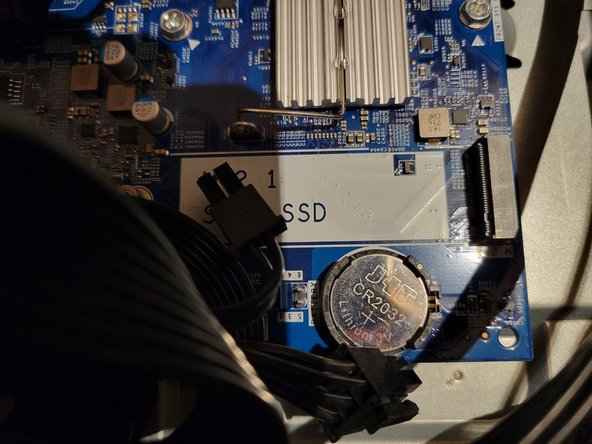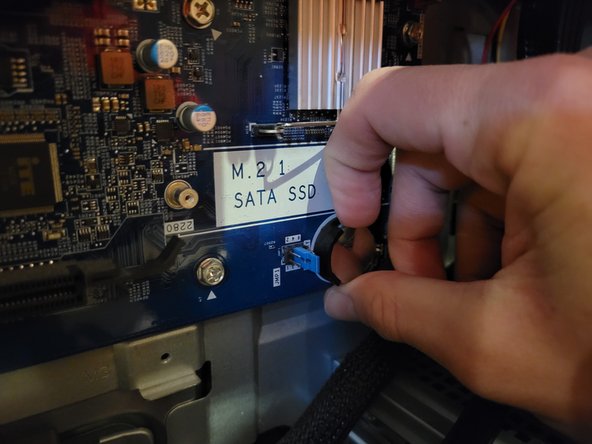crwdns2915892:0crwdne2915892:0
This guide shows you how to replace the CMOS battery on your Dell Inspiron 5675 desktop motherboard. You might need this guide if your computer is slowing/shutting down, your time and date are resetting, or you have problems connecting to your internet.
crwdns2942213:0crwdne2942213:0
-
-
Ensure the PC is a dell inspiron 5675.
-
-
-
Unscrew the two screws on the side panel using your screwdriver.
-
-
-
Pull out the side panel using the handle.
-
-
-
-
The CMOS battery is located on the motherboard, just below the M.2 SATA SSD slot. Use your thumb and nail to pull out the battery from its slot.
-
-
-
After it's removed, grab the replacement battery.
-
Slide half the battery in the slot and use your thumb to push it down.
-
Once you hear a click or see its in place, it has been replaced.
-
-
-
Grab the side panel and make sure the hooks match with their corresponding slots.
-
Push the side panel forward and screw the two screws back. (refer to step 2)
-