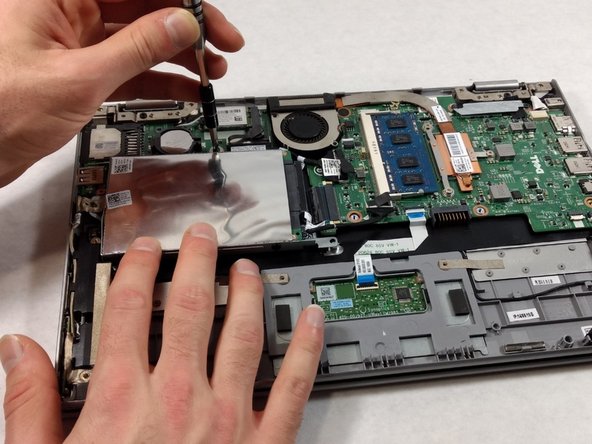crwdns2915892:0crwdne2915892:0
Are you experiencing problems with loading files and other applications on your computer? Consider using this guide to replace the hard drive.
crwdns2942213:0crwdne2942213:0
-
-
Ensure the device is powered off and unplugged. Close the device and orient it face up, with the hinges further away from you.
-
Flip the device over so the backside is facing you.
-
-
-
Using the Phillips #1 screwdriver, remove all nine 7mm screws.
-
-
-
Using the plastic opening tool, pull the back panel upward. Move the opening tool along the edge of the device and lift the panel off of your device.
-
-
-
-
Remove the three 4mm screws holding battery in place using the Phillips #0 screwdriver.
-
-
-
Using the iFixit opening tools, lift the battery out of its housing.
-
-
-
Once loosened, use your fingers to lift the battery up and out of its housing.
-
-
-
If there is a piece of tape connecting the hard drive and a small power cord, remove the tape.
-
Using the Phillips #0 screwdriver, remove the two 4mm screws.
-
-
-
Lift the hard drive slightly out of the device.
-
Grasp the head of the cable, not the cable itself.
-
Pull away from the hard drive, removing the data cable. The hard drive may now be fully removed.
-
To reassemble your device, follow these instructions in reverse order.
To reassemble your device, follow these instructions in reverse order.