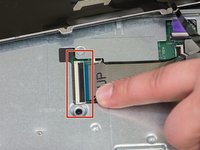crwdns2915892:0crwdne2915892:0
This guide will show how to access and replace the keyboard in this laptop. Simple tools are required. Be gentle when removing parts with ribbon cables.
crwdns2942213:0crwdne2942213:0
-
-
Flip the laptop upside down.
-
Locate the battery lock latches.
-
-
-
Slide both lock latches to the unlocked position.
-
-
-
Lift the battery up and out of the laptop battery socket.
-
-
-
-
Open the laptop and locate the keyboard.
-
-
-
Locate the 5 keyboard tabs at the side of the keyboard closest to the screen.
-
Using a metal spudger, gently pry the keyboard tabs inwards until they loosened. You should hear a click.
-
-
-
Lift the keyboard partially and flip it over.
-
-
-
Detach the ribbon cable from the motherboard by tilting up the black clip, releasing the cable.
-
Gently detach the cable and the keyboard from the laptop.
-
To reassemble your device, follow these instructions in reverse order.