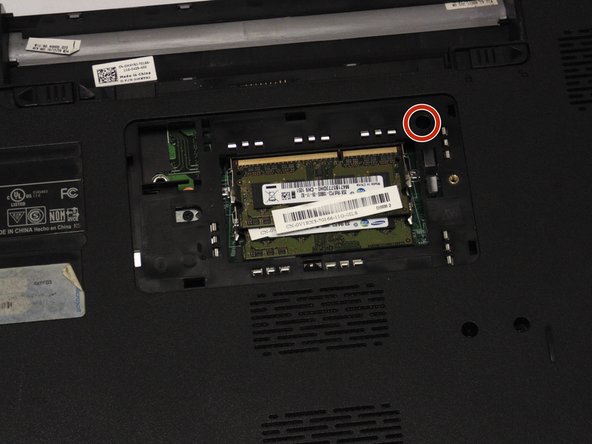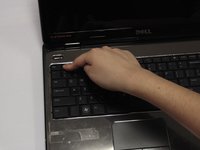crwdns2915892:0crwdne2915892:0
If most keys on your keyboard are not working, this guide will help you replace the keyboard.
crwdns2942213:0crwdne2942213:0
-
-
Turn the device over and locate the battery.
-
-
-
Place thumbs on each latch and push outwards.
-
-
-
Push and slide the battery away from you.
-
-
-
Locate the RAM compartment and the screw on the right hand side. Remove the cover.
-
-
-
Locate and remove the 2.5 mm x 5 mm screw on the upper right hand side of the compartment.
-
-
-
-
Turn the device around and open it up.
-
-
-
Using your index finger, push down on the F1 and F7 keys.
-
-
-
Using your index finger, push down on the x icon and Home keys.
-
-
-
Locate the keyboard lining (between the black and silver).
-
Place your spudger between the keyboard lining behind the F1 and F7 keys and pull up.
-
-
-
Place your spudger between the keyboard lining behind the x icon and Home keys and pull up.
-
-
-
Carefully pull and turn the keyboard over.
-
To reassemble your device, follow these instructions in reverse order.
To reassemble your device, follow these instructions in reverse order.
crwdns2935221:0crwdne2935221:0
crwdns2935227:0crwdne2935227:0