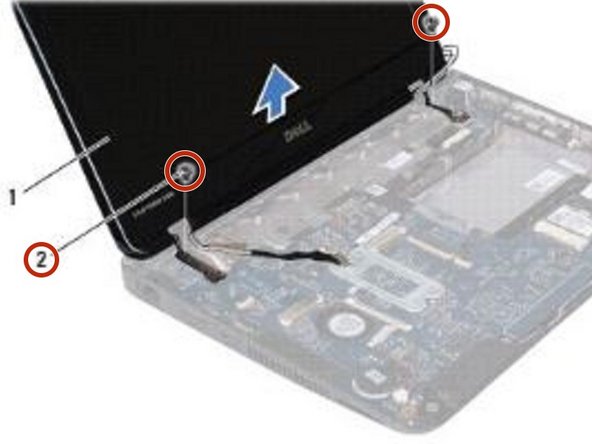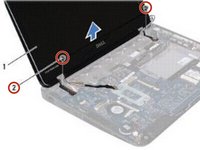crwdns2915892:0crwdne2915892:0
In this guide, we will show you how to remove and replace the Display Assembly.
crwdns2942213:0crwdne2942213:0
-
-
Disconnect the Mini-Card antenna cables from the Mini-Card(s).
-
-
-
Remove the two screws (one on each side) that secure the display assembly to the computer base.
-
-
-
Lift and remove the display assembly off the computer base.
-
-
-
-
Place the NEW display assembly in position and replace the two screws (one on each side) that secure the display assembly to the computer base.
-
-
-
Connect the display cable to the system board connector.
-
-
-
Route the Mini-Card antenna cables through the routing guides on the computer base.
-
-
-
Connect the Mini-Card antenna cables to the Mini-Card(s).
-
To reassemble your device, follow these instructions in reverse order.
To reassemble your device, follow these instructions in reverse order.