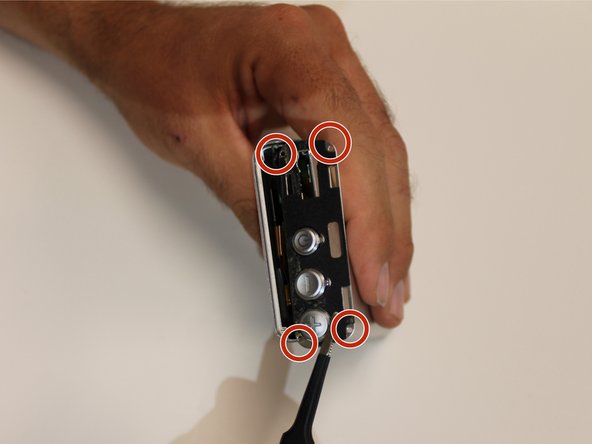crwdns2915892:0crwdne2915892:0
This guide should be followed closely before attempting to repair your device. Follow the steps in great detail to ensure the success of your repair.
crwdns2942213:0crwdne2942213:0
-
-
Inspect your device and be sure that it matches the device that this guide is disassembling.
-
Familiarize yourself with the specific design of the device.
-
-
-
Remove the bottom panel with the metal spudger. This panel may be fused to the outer shell with a dot of adhesive.
-
Four screws fasten a metal plate to the device. Using the device magnetic mat and 54 bit (Phillips J000) driver, remove the screws.
-
-
-
-
The top plate of the device is attached by a dot of glue. Use the metal spudger to pry the plate off.
-
After the top plate is removed, remove the four 4mm screws that attach the inner plate.
-
When the plate is removed, the motherboard will be ready to be removed.
-
-
-
Slide the motherboard out of the protective case.
-
When the motherboard is exposed the device is ready to be inspected and repaired.
-
crwdns2935221:0crwdne2935221:0
crwdns2935227:0crwdne2935227:0
crwdns2917034:0crwdne2917034:0
How did you get the logic board to slide past the scroll wheel ?