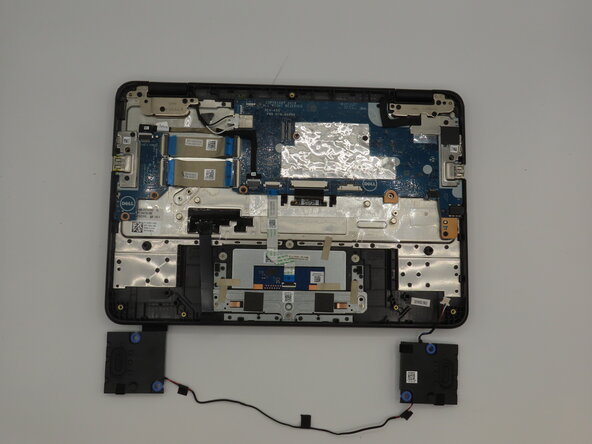crwdns2915892:0crwdne2915892:0
This is a guide on how to replace the speakers from a Dell Chromebook 3100 system. The prerequisite guide needed is the battery removal, please follow those steps before attempting step 1 of the speaker removal guide.
crwdns2942213:0crwdne2942213:0
-
-
Flip the laptop so the bottom is facing upwards.
-
Loosen the nine screws from the back panel using a Phillips #0 screwdriver.
-
-
-
Pry the back panel away from the rest of the laptop using an iFixit opening tool.
-
-
-
Remove the screws attached to the battery using a Phillips #0 screwdriver.
-
Disconnect the battery from the motherboard by gently pulling on the connector cable at the top of the battery.
-
-
-
-
Gently detach the wire connecting the speakers to the motherboard.
-
-
-
Lift up and remove the left speaker assembly from the posts.
-
-
-
Lift up and remove the right speaker module from the posts.
-
-
-
Remove the wiring from the wire guides along the bottom portion of the case.
-
Remove the speaker modules and the connected wires from the system.
-
To reassemble your device, follow these instructions in reverse order.
To reassemble your device, follow these instructions in reverse order.