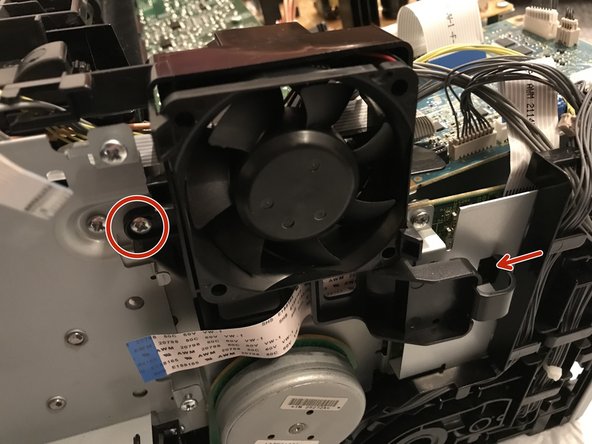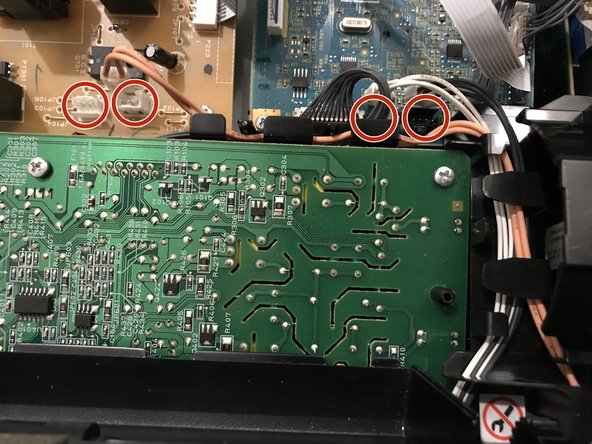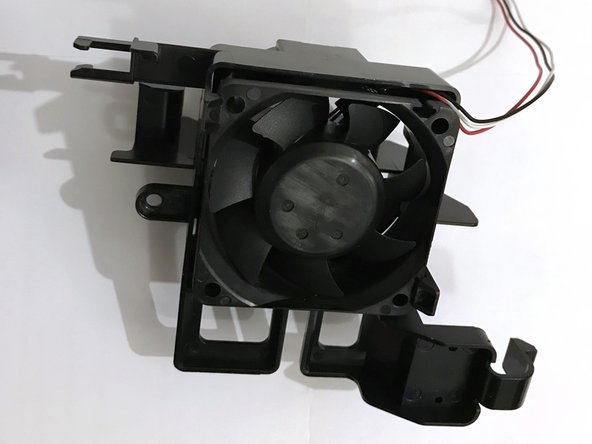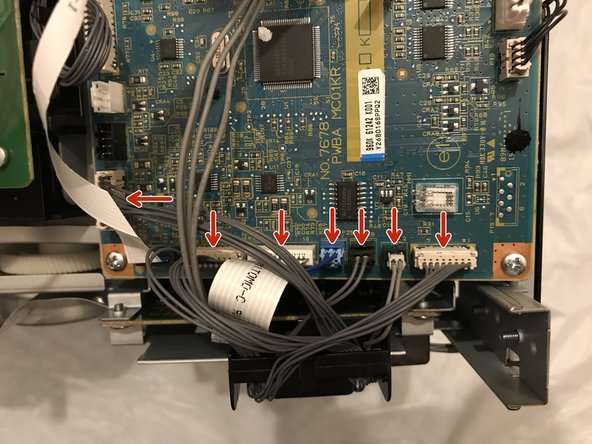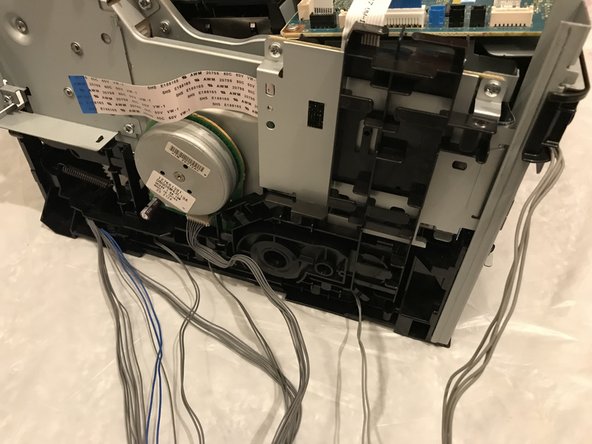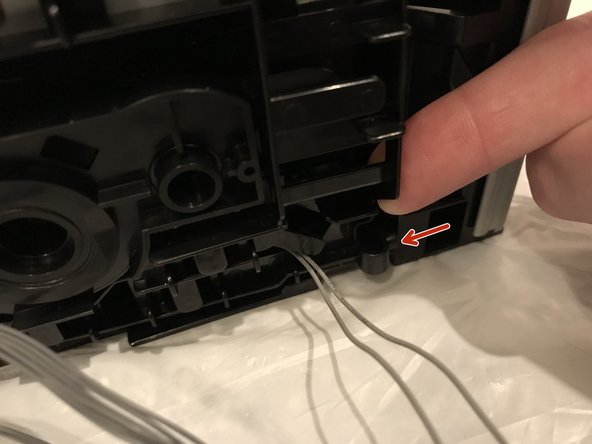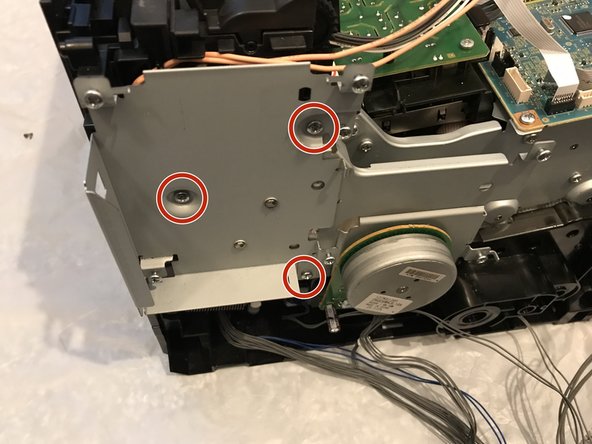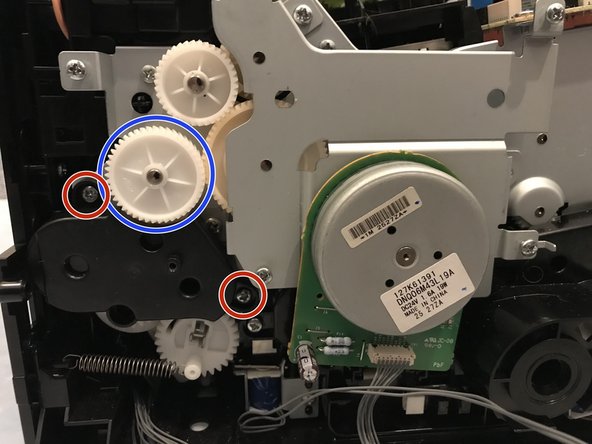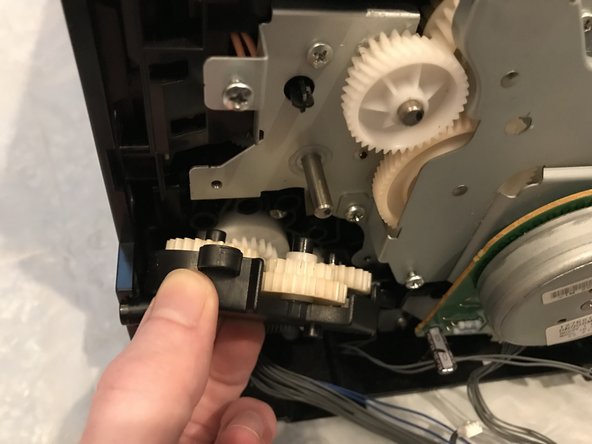crwdns2915892:0crwdne2915892:0
This error code refers to an issue with the CTD/ADC sensors located just inside the rear of the printer. These sensors may not necessarily need replacing, with the issue fixed just by cleaning the sensors in some (or most) cases, as the build up of toner dust on the sensors can cause the issue.
Due to the sensors requiring extensive disassembly to access and clean properly, it's worth trying to clean it through gaps in the back cover, otherwise most of the printer needs taking apart to get good access to the sensors to clean them. (Unless there's some way to remove it through the back cover - this would reduce the time taken by quite a bit!)
crwdns2942213:0crwdne2942213:0
-
-
Firstly try cleaning the sensors located just beneath the highlighted holes in the back of the printer.
-
Restart the printer and confirm whether the 009-654 error code returns.
-
If it doesn't return, the printer should be fixed! Otherwise, continue following the guide to remove the sensors to clean more thoroughly.
-
-
-
Insert prying tool behind each end of the plastic strip. Pry outwards to unclip and pull the ends forwards away from the printer.
-
Note - Unclipping the right-hand end requires opening the toner cover for access.
-
-
-
Insert prying tool between the front band and top cover of the printer, and pry forwards to release the clips holding the top edge in place.
-
-
-
Tilt the top of the front band away from the printer and lift away to remove.
-
-
-
Unclip the back end of the plastic trim by prying away from the printer back panel.
-
Pull the trim piece towards the back of the printer.
-
Tilt the top edge away from the printer and lift away to remove.
-
-
-
Pry up front edge of the control panel module to unclip.
-
Lift up front edge and pull module forwards slightly to unhook rear edge.
-
Pull out cable connector to unplug the display/ control panel module.
-
-
-
Remove the front lower flap by carefully bending in the middle and pulling out the locating pins one end at a time.
-
-
-
Remove both 7mm phillips screws securing the front cover in place.
-
-
-
Unclip the three clips along each end of the front cover by prying outwards and forwards with a prying tool as shown.
-
-
-
Slide out the bottom edge away from the printer and pull the front cover down away from the top edge to remove.
-
-
-
Undo both the 5mm M3 phillips screws holding the top cover brackets to the chassis.
-
-
-
Pull the top cover brackets forwards off the metal frame and lift up to loosen the front edge of the top cover.
-
-
-
Pry the top cover clip off the locating peg at the back of the printer, and lift up the top cover corner.
-
-
-
Pry apart the back edge of the top cover and the back cover of the printer to unclip the top cover.
-
-
-
Lift up the top cover from the control panel corner, pulling towards the back right-hand corner.
-
Note - The top cover should unclip from the back corner with the corner/side piece still attached.
-
-
-
Unclip the back edge of the side cover by prying away from the printer back panel.
-
Pull the top of the side panel away from the printer.
-
Lift up the printer from underneath to release the bottom clips, and the side panel drops away from the printer.
-
-
-
Pull out the WiFi module plug from the USB/Ethernet board to disconnect.
-
-
-
-
Unscrew the 7mm phillips screw holding the WiFi module to the printer and remove the WiFi module.
-
-
-
Lift up the locking tab to unclip and release the flat flex data cable.
-
Gently pull the flat flex cable out from from the connector.
-
-
-
Pull the smaller flat flex cable out from its connector to remove, and repeat for the remaining two connectors.
-
-
-
Unscrew the 4mm M3 phillips screw holding the USB connector to the rear cover plate.
-
Unscrew the four 5mm M3 phillips screws holding the USB/Ethernet board to the bracket and remove the board from the printer.
-
-
-
Unscrew the 5mm M3 phillips screw from the fan bracket.
-
Unhook the retaining clip on the lower right-hand side of the fan bracket to loosen from the printer.
-
-
-
De-route the cables from the USB/Ethernet board and remove from the harness on the back of the fan shroud.
-
Pull out the four circled cable connectors to unplug, and de-route the remaining cables from the wiring harness.
-
Lift away the fan/bracket assembly from the printer to remove.
-
-
-
Pull out all the indicated cable plugs from the main control board.
-
De-route all the cables from the wiring harness on the side of the printer.
-
-
-
Push in the retaining pin on the lower right-hand corner of the lower cable bracket, pulling the bracket out slightly away from the printer.
-
Push down the retaining pin on the top left of the cable bracket, and pull down and out from under the USB/Ethernet board support bracket.
-
Pull the cable bracket away from the printer.
-
-
-
Pull out the 3-pin connector beneath the main drive motor to unplug.
-
Feed this cable through the cable bracket to separate and remove the cable bracket.
-
-
-
Pull out the flat flex cable to remove from the top of the image output board.
-
Unscrew the four 5mm M3 phillips screws at the corners of the image output board over plate.
-
-
-
Flip up the retaining bar on each of the five flat flex cable connectors and gently lift out the cable to remove.
-
-
-
Unscrew the three 5mm M3 phillips screws holding the USB/Ethernet board bracket to the printer, and remove the bracket.
-
-
-
Pull off the 30mm gear cog.
-
Unscrew both the 5mm M3 phillips screws holding the small gear carrier assembly in place.
-
Tilt the gear carrier away from the printer and remove.
-
-
-
Unscrew the two 5mm M4 phillips screws.
-
Unscrew the 7mm phillips screw.
-
Pull off the 25mm gear. (This usually allows the adjacent gear (green arrow, behind the outer bracket) to come off with the motor/ drive assembly; if it doesn't, this gear can be put back on afterwards).
-
Pull away the main drive motor/gear assembly from the printer to remove.
-
The 25mm drive gear (yellow arrow) and 30mm gear (orange arrow) can be replaced once the motor assembly is removed.
-
-
-
Remove the four 7mm phillips screws holding the rear cover to the printer.
-
-
-
Pull out the connector for the rear cover sensor from the power supply board.
-
De-route the light pink coloured pair of sensor cables and remove from the wiring harness.
-
-
-
Unclip the rear cover opposite the de-routed cables by prying away from the rest of the printer using a prying tool.
-
The rear cover can now be removed from the printer.
-
-
-
Remove the four toner cartridges from the printer.
-
Slide the outer cover towards the back of the printer to pull out the locating pins and remove.
-
-
-
Remove the six 7mm phillips screws holding the toner compartment inner cover to the printer.
-
-
-
Unplug the three connectors for the toner control/ data cables (two from the control board and one from the power supply board) by pulling the connector up from the board.
-
De-route and remove these cables from the front cable guide.
-
Unplug the fuser unit power cable by squeezing the top of the retaining clip and pulling the connectors up from the power supply board.
-
De-route the fuser unit power cable from the cable guide on the back of the inner toner cover.
-
-
-
Push down on the power switch retaining bracket to release the cover from the switch.
-
Pull the toner compartment inner cover away from the printer, taking care to lift the cover over the springs passing through it (otherwise these may drop more toner dust), to remove the toner inner cover assembly.
-
-
-
Unscrew the three 5mm M4 phillips screws.
-
Unscrew the two 7mm phillips screws.
-
Pull the outer gear carrier assembly away from the printer to remove.
-
-
-
Unscrew the 7mm phillips screw holding the solenoid in place.
-
Pull the solenoid bracket off the mounting pins to remove from the printer.
-
-
-
Unplug all remaining cables from the control board.
-
Unscrew the four 5mm M3 phillips screws from the corners.
-
Lift out the PCB to remove.
-
-
-
Unscrew the two 5mm M3 phillips screws.
-
Unscrew the six 7mm phillips screws (the top left one is hidden behind the 25mm gear in the photo).
-
Unscrew the two 5mm M4 phillips screws.
-
Pull away the gear carrier to remove from the printer.
-
-
-
Push in the retaining clip and pull out the AC input power connector from the power supply board.
-
Pull out the 4-pin output power connector from the opposite end of the board.
-
Unscrew the four 5mm M3 phillips screws and lift the power supply board up from the printer.
-
-
-
Unscrew the 5mm M4 phillips screw attaching the mains earth cable to the chassis.
-
Unscrew the 5mm M3 phillips screw at each end of the cable bracket.
-
Pull the bracket away from the printer to remove.
-
-
-
De-route the CTD/ADC sensor cables from within the rear cover of the printer.
-
Pull through the cable and connector.
-
-
-
Unscrew the pair of 7mm phillips screws on each side of the core printing assembly.
-
-
-
Pull forward the front frame slightly away from the core printing assembly.
-
Lift up the core printing assembly from the front edge first, and lift away from the rest of the printer to remove.
-
-
-
Unscrew the 7mm phillips screw at either end of the sensor board assembly.
-
Unscrew the 5mm M3 phillips screw at the end of the sensor board, and pull away the outer metal flap.
-
-
-
Pull the end opposite the cables away from the printer.
-
Unhook the left-hand end nearest the cables from the printer, and pull the sensor board assembly away from the printer.
-
-
-
Pull apart the black plastic cover and back frame of the sensor assembly to remove the cover.
-
Unscrew the M3 phillips screws holding the sensors to the frame to remove the sensors.
-
-
-
Wipe both the sensors clean with a dry or slightly damp cloth to remove any toner dust or dirt covering the sensor.
-
To reassemble your device, follow these instructions in reverse order.
To reassemble your device, follow these instructions in reverse order.