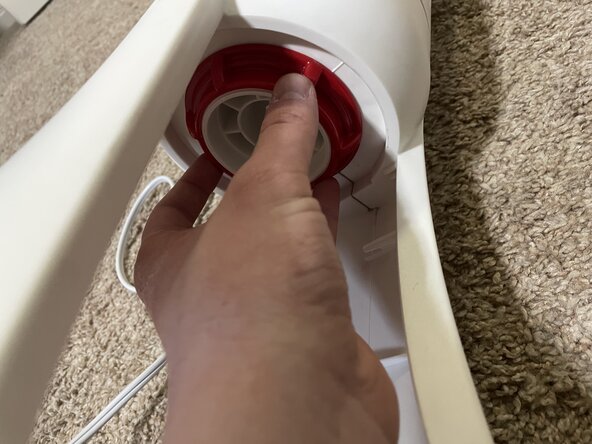crwdns2915892:0crwdne2915892:0
A guide to cleaning your Honeywell HYF260 Tower Fan! Devices like these tend to get dirty very quickly, especially if you're a pet owner like myself. Happy disassembling and cleaning!
crwdns2942213:0crwdne2942213:0
-
-
Start with turning the fan on its side along the floor.
-
-
-
Twist the red locking mechanism at the bottom to the left. It should come off with ease, and the base should detach afterwards.
-
-
-
Two screws will be revealed, which will need to be screwed off by your TORX Allan Wrench. Do the same to the screw located on the back-middle of the tower.
-
Red circles will indicate TORX screws going forward!
-
-
-
On the top of the back, there are four additional screws, which will need to be screwed off with a Phillips Screwdriver.
-
Green circles will indicate Phillips screws going forward!
-
-
-
Once the screws are removed, the top can be lifted, revealing more screws. Remove the ones outlined so the top comes off more easily.
-
Ignore the four small ones on the top part! This isn’t necessary for cleaning- that contains the control panel.
-
-
-
The two halves of the cage should now safely come apart with a bit of force. BE VERY CAREFUL IN ORDER NOT TO SNAP ANY PLASTICS!
-
-
-
Begin unscrewing the interior mechanisms with your screwdrivers. The necessary ones are all outlined!
-
I recommend setting aside which screws go where in relation to the part and its location, as it’ll make putting the fan back together much easier!
-
-
-
You should now be able to remove the blade cylinder and its connector, as well as the drum, which is outlined by the blue square. This will leave behind the motor disc.
-
When completing the steps in reverse after cleaning, lubricating the drum is highly recommended to prevent rattling!
-
-
-
Unscrew the motor disc and its attachments, setting them aside for gentle cleaning.
-
Make sure to maintain the positioning of the wires along the side of the cage when removing everything!
-
-
-
Begin cleaning! Pictured is the cleaning of half of the cage as an example. I used a handheld vacuum attachment, a damp towel followed by a dry one, and finally cotton swabs to get between the harder-to-reach areas.
-
To prevent damage to the mechanisms like the motor disc and the drum, be very gentle with them! The vacuum should only be used for the cage.
-
-
-
Once everything is free of junk, you can now put the fan back together, following the steps taken in reverse! You should now be left with a clean and better-functioning fan.
-
If rattling is heard, you may need to disassemble it once more and make sure the screws are tightened, the mechanisms are properly in-place, and that the drum is properly lubricated.
-
To reassemble your device, follow these instructions in reverse order.
To reassemble your device, follow these instructions in reverse order.