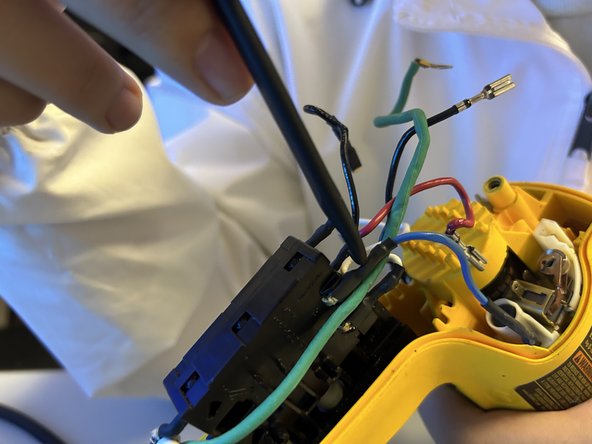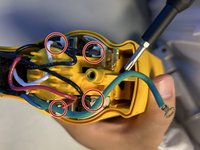crwdns2915892:0crwdne2915892:0
Follow this guide to replace the power cord to the drill, refer to the troubleshooting guide to determine if you need to replace the power cord. Troubleshooting guide
crwdns2942213:0crwdne2942213:0
-
-
Remove the three screws with a Tr20 hex bit screwdriver.
-
Remove the back cover.
-
-
-
Unscrew the Tr20 Hex Screw connecting the green wire to the power cord.
-
-
-
-
Disconnect all the wires connected from the trigger box and power cord to the drill motor by pulling on the connectors.
-
-
-
Remove the trigger box and power cord from the main chassis.
-
-
-
Disconnect the wires connecting the power cord to the trigger box by pressing on the clips with a spudger tool.
-
The power cord will now be disconnect and you can replace it with a new one.
To reassemble your device, follow these instructions in reverse order.
The power cord will now be disconnect and you can replace it with a new one.
To reassemble your device, follow these instructions in reverse order.
crwdns2935221:0crwdne2935221:0
crwdns2935229:04crwdne2935229:0