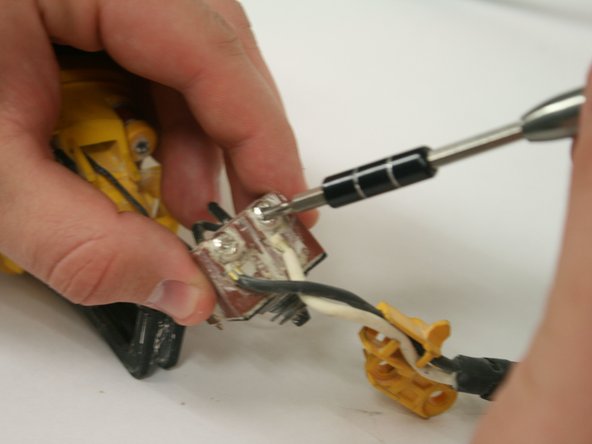crwdns2915892:0crwdne2915892:0
This guide will take you through removing the back panel assembly and disconnecting the power cable from the inner electric components.
crwdns2942213:0crwdne2942213:0
-
-
Using the T-15 screwdriver, remove the four 22-mm torx screws holding the back panel in place.
-
-
-
Use the edge of the spudger to loosen and remove the back panel.
-
-
-
-
Remove the single 20-mm torx screw holding the rear panel in place.
-
-
-
Pull back the rear side of the back panel.
-
-
-
Locate the red switch box.
-
Using the J-10 screwdriver, unscrew the screws and detach the wires.
-
-
-
Unthread the two wires from the power cord clamp.
-
To reassemble your device, follow these instructions in reverse order.