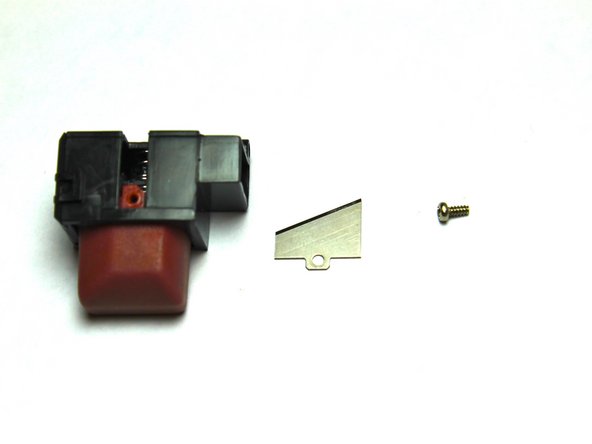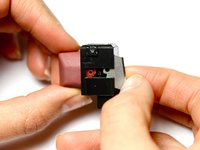crwdns2942213:0crwdne2942213:0
-
-
Slide the panel release button.
-
Lift the panel.
-
-
-
Firmly press the cartridge release button with your finger.
-
You may need to hold the cassette and/or entire device still while pressing the button.
-
Lift the label tape cassette out of the device.
-
-
-
-
Use Phillips #00 Screwdriver to disengage cutter from device
-
Remove cutter
-
-
-
Use Phillips #00 screw to unscrew blade from blade cutter
-
Replace blade
-
To reassemble your device, follow these instructions in reverse order.
To reassemble your device, follow these instructions in reverse order.
crwdns2935221:0crwdne2935221:0
crwdns2935227:0crwdne2935227:0
crwdns2947410:01crwdne2947410:0
dangerous? Really :) haha anyway nice review.