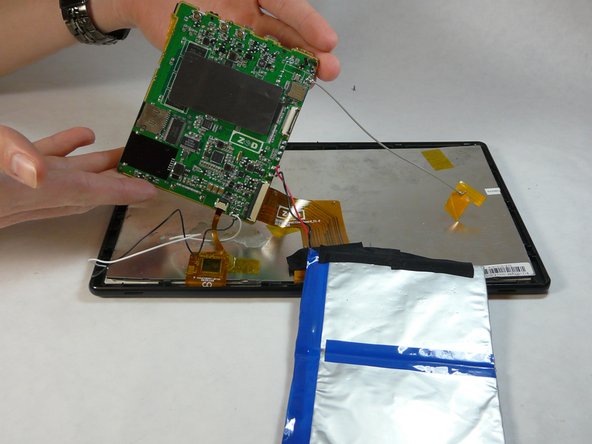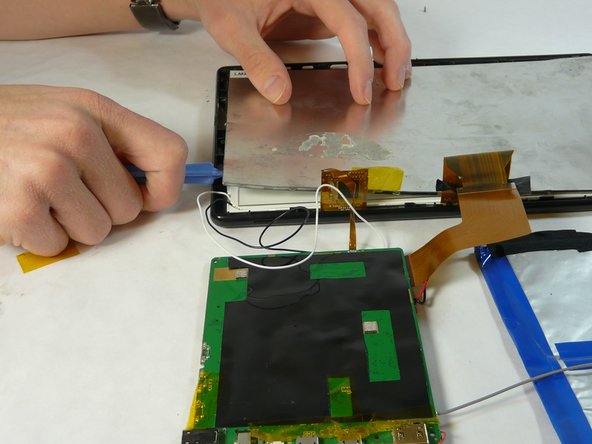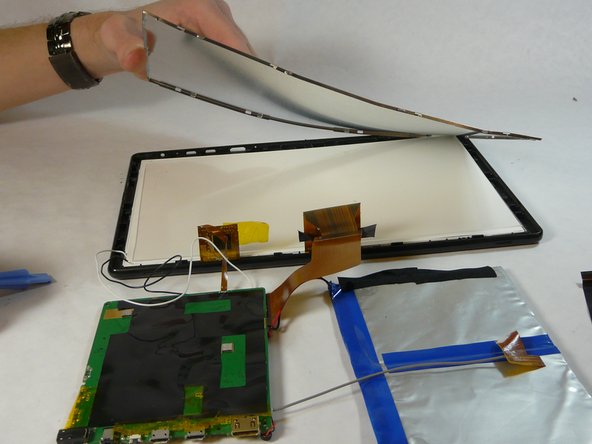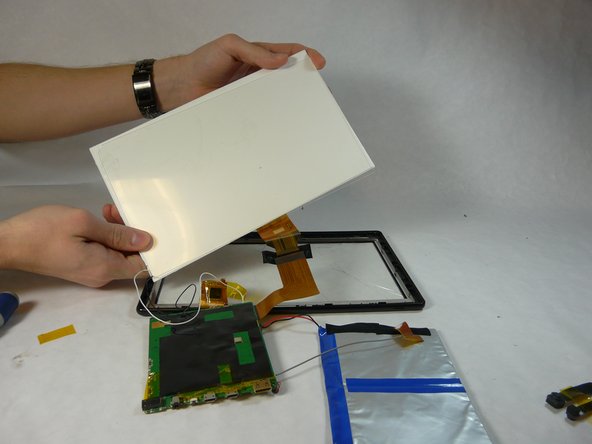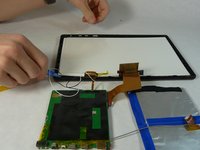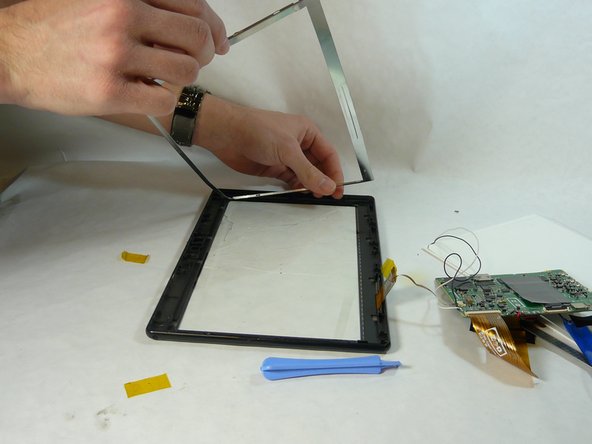crwdns2942213:0crwdne2942213:0
-
-
Remove back case of tablet by taking spudger tool to lift the back plate.
-
-
-
With caution, unplug speakers from back case of tablet.
-
-
-
Remove battery
-
Grab and apply light pressure to battery to release it from the back
-
Place off to the side carefully. Be sure not to disconnect cables from motherboard
-
-
-
Locate where the cameras are attached to motherboard
-
Now release and remove them from motherboard
-
Take camera out and place off to side
-
-
-
-
Remove motherboard
-
To do this you will have to unscrew a total of 5 .25in phillips head screws
-
-
-
Remove back metal piece.
-
Use plastic pry tool and go around the edges lightly and pop it off.
-
-
-
Using a plastic opening tool, remove the back screen pieces from the back.
-
-
-
Using the plastic pry tool remove metal frame.
-
-
-
Take the iFixit iOpener and place it on the glue
-
This will release the glass from the plastic frame
-
-
-
Carefully remove glass. If glass is already broken use gloves to remove glass.
-
To reassemble your device, follow these instructions in reverse order.