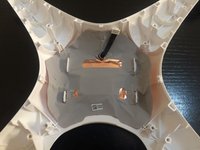crwdns2915892:0crwdne2915892:0
You are probably here because you wanted to get a better angle while you were trying to get that perfect shot and ended up getting a little to close to that tree than you thought.
This guide will give you a step-by-step on how to replace the shell of your DJI drone so you can do it yourself and not have to pay a stranger to touch your valuables.
*Notice, this repair does require some soldering.
crwdns2942213:0crwdne2942213:0
-
-
Push down and twist the propellers counter-clockwise to release from the drone.
-
-
-
Firmly press the battery tabs on top and bottom of the battery and slide out the battery.
-
-
-
If gimbal lock is still on, remove it from the drone.
-
-
-
Using a T8 screwdriver, remove the eight Torx screws from the plastic shell.
-
-
-
Using a T6 screwdriver, remove all eight screws on the grey gimbal assembly.
-
-
-
Using a plastic spudger or pick, gently pry the gimbal assembly from the drone.
-
-
-
Using a Phillips #000 screwdriver, remove the two screws and the gimbal bracket.
-
-
-
Using your fingers or needle-nose pliers, gently unplug the left (red box) cable by pushing in the white clips on the sides and sliding the cable out.
-
Using a spudger, unplug the 3-in-1 cable on the right (orange box) by gently prying up.
-
-
-
-
Using a Phillips #000 screwdriver, remove the two screws and the antenna bracket.
-
-
-
Using a spudger, gently disconnect the four antenna cables.
-
-
-
Using a Phillips #000 screwdriver, remove the two screws located on the white plastic tabs.
-
-
-
Using a spudger, carefully bend the two metal clips upwards.
-
-
-
Using a spudger or flathead screwdriver, gently pry up the LED cover.
-
Using a spudger or flathead screwdriver, carefully pry up the underlying sticker.
-
PRO TIP: Stick the sticker to the smooth side of the plastic LED cover to keep it clean and from losing stick. PRO TIP on reassembly: be sure to align the stickers so the tab fits in the snap slot.
-
Repeat this step on all four LED covers.
-
-
-
Using a T8 screwdriver, remove the 3 screws that attach the shell and motors together.
-
Repeat this step on all 4 motors.
-
-
-
Using a spudger or pick, carefully pry your way around the seam, undoing the clips that attach the shell together.
-
PRO TIP: If you are replacing the shell because your old shell is trashed, don't worry about cracking or damaging the broken shell. Just go for it.
-
-
-
Using your fingers or needle-nose pliers, gently unplug the cables by pushing in the white clips on the sides and sliding the cables out.
-
-
-
Using a knife or flathead screwdriver, remove the melted plastic rivets holding down the LED board. Be careful to not damage the LED.
-
Carefully pry up the LED board from the drone shell.
-
Repeat on all four wings.
-
-
-
Using a small screwdriver, carefully pry up the motor and LED cables where they are glued down to the shell.
-
Repeat on all four wings.
-
-
-
Desolder all 12 of the motor wires that connect to the drones mother boards.
-
-
-
Using a T8 screw driver, remove the four screws that mount the battery bay and brains from the upper shell.
-
Carefully remove the brains out of the upper shell.
-
-
-
Carefully peel the shielding sticker from the upper shell. Note that you can't remove it all the way until you remove three screws.
-
Using a Phillips #000 driver, remove the three screws that are mounting the board to the upper drone shell.
-
-
-
Carefully pry off the screw covers on the legs that are attached to the lower shell.
-
Using a T6 screwdriver, remove the two screws. Repeat on all four corners.
-
To reassemble your device, follow these instructions in reverse order.
To reassemble your device, follow these instructions in reverse order.
crwdns2935221:0crwdne2935221:0
crwdns2935229:047crwdne2935229:0
crwdns2947412:026crwdne2947412:0
**Note that if you crashed your drone and are replacing the body shell, there may be more problems with your drone internally. I replaced my drone shell and kept getting ESC status errors when I would try and take off. I had to send my drone in to DJI to have them fix it. They ended up replacing three of the motors (they were a bit stiff to turn so I wasn't surprised), the ESC board (left), and the left and right landing gear modules. That all cost me $215 USD which was mostly for the two hours of labor, the parts were cheap.
hreat guide but why do you need the heat Gun/shrink?? I'd add a glue gun to secure the motor wires in the arms again...
Yeah sorry about that @wahoo66, I've removed them from the guide now but I had them in there because I made the mistake of cutting the motor wires instead of just unsoldering them so I used heat shrink tubing and a hot air gun on mine but I don't recommend people doing what I did.
Great guide thanks or putting it together, it helped me transplant my P4 to a new shell.
To note #22 my landing gear actually had T6 screws not phillips.
Thanks again.
Thank you Julio! I’ve just corrected this to saying T6. I’m glad this guide was helpful for you.