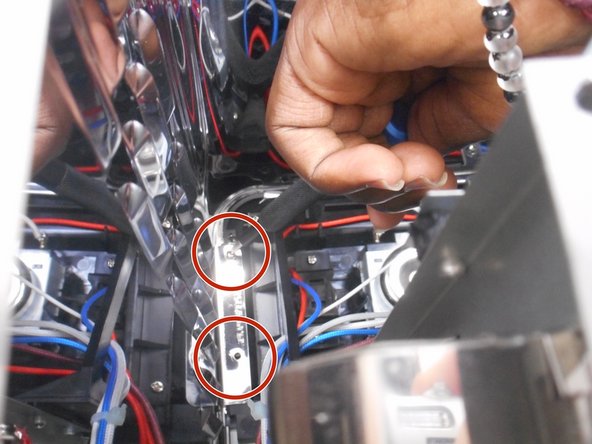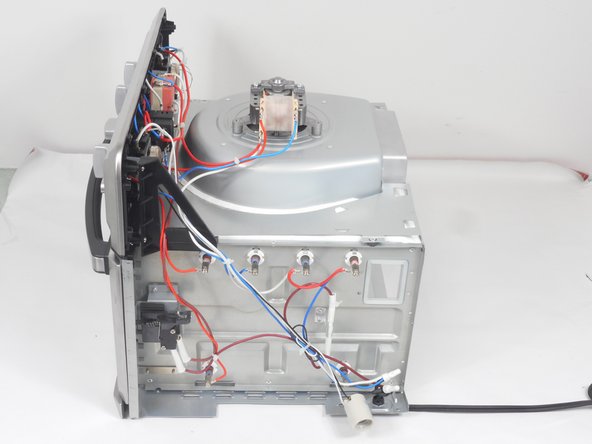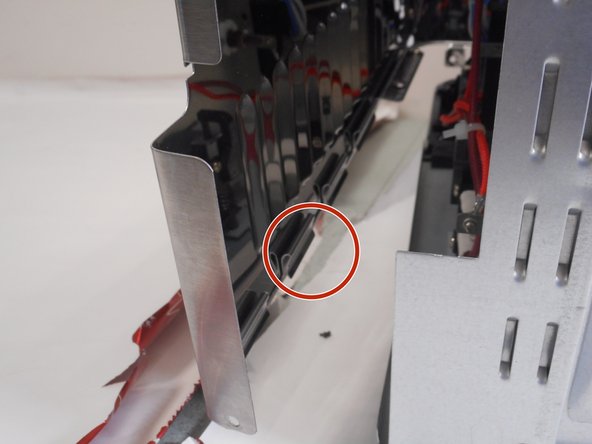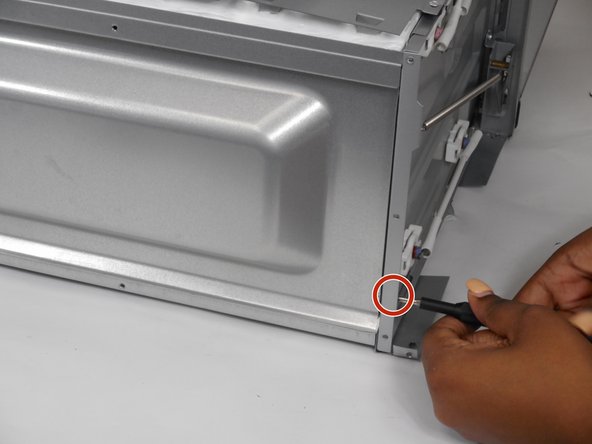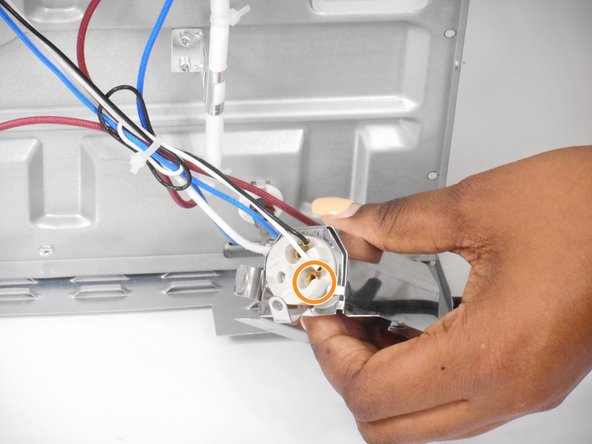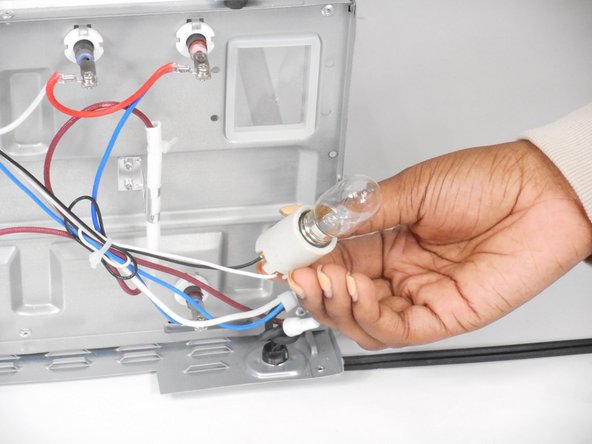crwdns2915892:0crwdne2915892:0
Are you having trouble with a flickering light bulb in your Cuisinart TOA-60FR? If so, this guide will help you know if you need to replace your lightbulb or find other solutions.
Make sure you set aside a fair amount of time to complete this; even if you replace your lightbulb, it isn't easy without removing the whole outside of the device. The lightbulb illuminates the entire toaster oven; it may appear insignificant, but it is an essential component.
crwdns2942213:0crwdne2942213:0
-
-
Using a 25-hexagon head screwdriver, unscrew these three 7.31 mm screws.
-
-
-
Using a Phillips #1 screwdriver, remove all of these 7.31 mm screws.
-
Pull off the back panel.
-
-
-
Use a spudger to pull out the grey stoppers.
-
Use a Phillips #1 screwdriver to remove all three 11 mm screws.
-
-
-
-
Unscrew all of the 11.05 mm screws that connect the outer shell to the interior device.
-
-
-
Push down with a screw driver between the tabs, then pull up to release the tabs. Pull the top piece off.
-
-
-
Remove these two 12.8 mm screws at the top on each side.
-
Remove two 12.8 mm screws at the bottom, as demonstrated in the first picture.
-
-
-
Remove these four screws.
-
Pull the light away from it's window.
-
-
-
Using a wrench, remove the washer.
-
Pull the silver casing off the lightbulb.
-
-
-
Now unscrew the lightbulb to replace it with a new one.
-
To reassemble your device, follow these instructions in reverse order.
To reassemble your device, follow these instructions in reverse order.
crwdns2935221:0crwdne2935221:0
crwdns2935227:0crwdne2935227:0
crwdns2947410:01crwdne2947410:0
You don't tell the information about the bulb! I'd like to buy one before I tear this oven apart.