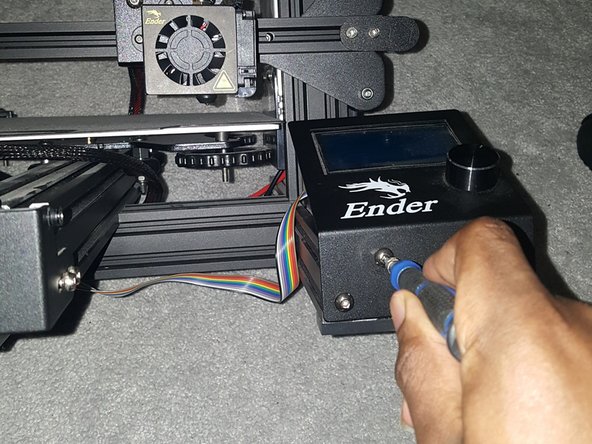crwdns2915892:0crwdne2915892:0
Encountering issues with the display on your Ender 3 Pro 3D printer, such as a non-responsive or malfunctioning screen? This simple guide is crafted to assist you in efficiently replacing the screen of your Ender 3 Pro.
crwdns2942213:0crwdne2942213:0
-
-
Detach the old screen by removing the screws (M3x8mm) holding it in place.
-
-
-
-
Carefully disconnect the cables connecting the old screen to the circuit board.
-
-
-
Attach the cables to the new screen, ensuring they are properly seated.
-
-
-
Secure the new screen in place using the screws (M3x8mm) you removed earlier.
-
-
-
Plug in the printer and power it on. Test the new screen to make sure it's functioning correctly.
-
Enjoy your new screen!