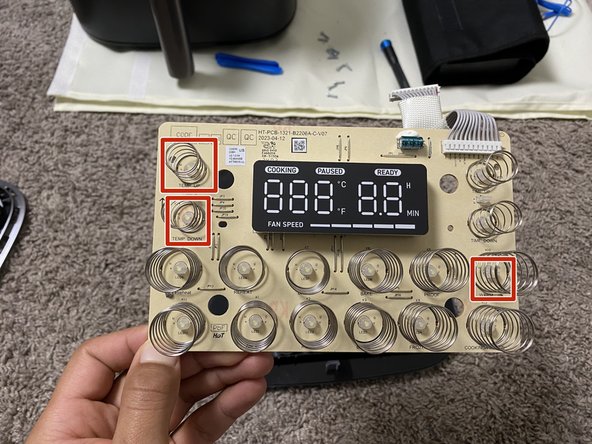crwdns2915892:0crwdne2915892:0
Is your Cosori TurboBlaze not properly heating your food? Is it not displaying the correct temperature on your control panel's display? If this is the case, then you can fix this issue with the replacement of your control panel's microprocessor inside the the main circuit board.
crwdns2942213:0crwdne2942213:0
-
-
Use an iFixit opening tool to pry open the top lid of your air fryer.
-
-
-
Detach the white wire harness bundle from the main device.
-
-
-
-
Gently push each small translucent button inward.
-
Pull the white wire harness through.
-
-
-
Remove four 1.2 mm screws from the control panel using a Phillips #1 screwdriver.
-
-
-
Flip the circuit board over to its backside to access the input controls.
-
If any input controls show signs of wear, cuts, or bends, then they must be replaced.
-
To reassemble your device, follow these instructions in reverse order.
To reassemble your device, follow these instructions in reverse order.