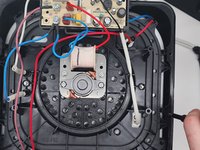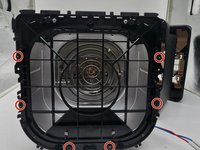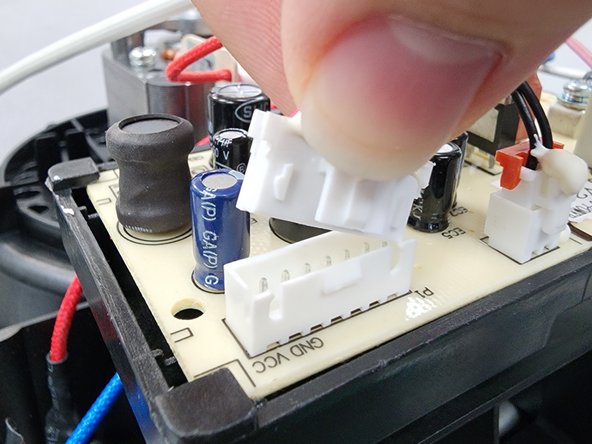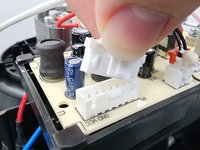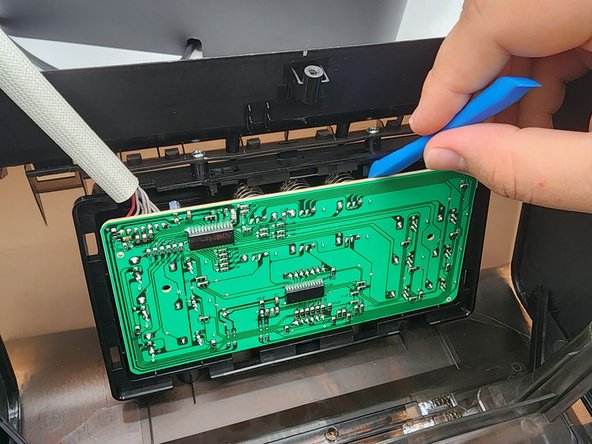crwdns2942213:0crwdne2942213:0
-
-
Flip the device upside down and remove all of the Phillips #1 screws.
-
-
-
Use an opening tool to push on the retaining hooks to disengage them while prying slightly.
-
Remove the panel.
-
-
-
Use a Phillips #1 screwdriver to remove all four screws.
-
Lift off the bracket.
-
-
-
Use a Phillips #0 screwdriver to remove all the screws connecting to the shell.
-
Dissemble the shell going up to separate the basket holder.
-
-
-
-
Use a Phillips #0 screwdriver and the 150 mm Flex Extension to unscrew the bottom plastic connecting to the basket holder.
-
-
-
Pull the bottom shell down pulling at the sides to get them over screw holes.
-
-
-
Depress the white clip and disconnect the screen connector.
-
-
-
Remove the two screws with a Phillips #1 screwdriver.
-
-
-
Apply force simultaneously to the four hooks to release the mother board.
-
Using a prying tool pull out the springs on the mother board from their sockets.
-
Remove the motherboard.
-
To reassemble your device, follow these instructions in reverse order.
To reassemble your device, follow these instructions in reverse order.