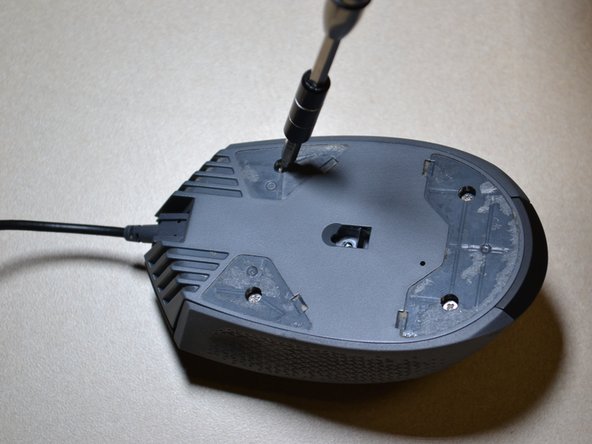crwdns2915892:0crwdne2915892:0
If the scroll wheel on your Corsair Katar mouse is not working properly, this guide will demonstrate how to replace it.
crwdns2942213:0crwdne2942213:0
-
-
Flip the mouse over so the bottom is facing up.
-
-
-
Remove the three skates on the bottom of the mouse using the plastic opening tools.
-
-
-
Use the JIS 0 screwdriver to remove the four 5 mm screws on the bottom of the mouse.
-
-
-
-
Detach the bottom of the mouse from the upper shell.
-
Use the plastic opening tool to detach the white DPI sensor cable from its port.
-
-
-
Use the JIS 0 screwdriver to remove the two 5mm screws on the motherboard.
-
-
-
Use the plastic opening tool to pry the white cable jack away from the motherboard.
-
Lift the motherboard away from the bottom of the mouse.
-
-
-
Push the scroll wheel to the right side of the motherboard as shown, then pull it away from the board to remove.
-
To reassemble your device, follow these instructions in reverse order.
To reassemble your device, follow these instructions in reverse order.