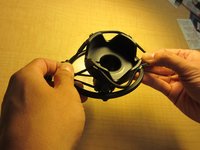crwdns2915892:0crwdne2915892:0
Need to know how to replace the cords on your condenser mic shock mount without any hassle or worries you are doing it wrong? Look no further, this guide will show you the proper steps to replacing the cords in a proper fashion.
-
-
Begin by removing the top broken cord from the mic holder.
-
-
-
Once the top cord is properly removed, remove the bottom cord.
-
-
-
Begin by attaching the bottom cord to the four slots attached to the mic holder.
-
-
-
-
Once the bottom cord is securely attached, attach the top cord the same way.
-
-
-
Next, take the mic holder and center it in the middle of the outer ring.
-
Take the bottom cord loops and string them on the outer rings' hooks.
-
-
-
Flip the parts over so the top is facing up and hook the top cord onto the outer ring.
-
-
-
Once both of the cords are secure, you may reattach the shock mount to the mic stand.
-
-
-
Carefully reattach your condenser microphone to the shock mount to make sure the cords are connected properly.
-
Once it is confirmed that the cords are attached securely, use your shock mount at your leisure.
-
crwdns2935221:0crwdne2935221:0
crwdns2935227:0crwdne2935227:0
crwdns2947410:01crwdne2947410:0
Where do you get the replacement cord?