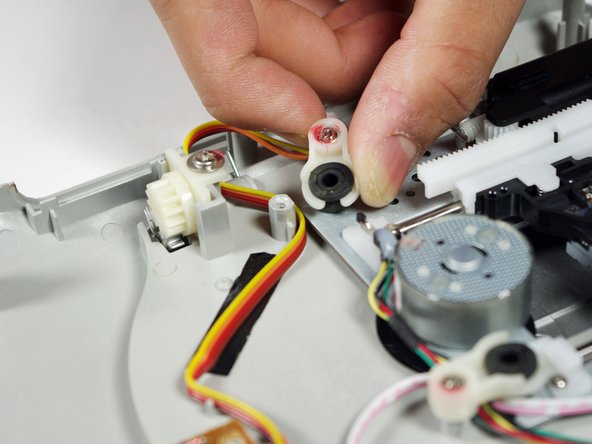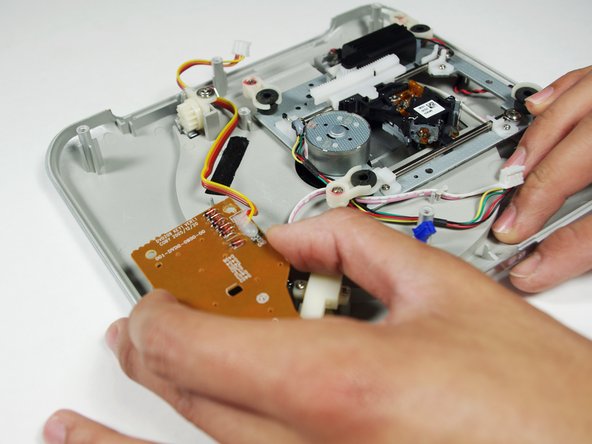crwdns2942213:0crwdne2942213:0
-
crwdns2935267:0crwdne2935267:0Tweezers$4.99
-
Press the eject button to view the laser inside.
-
Using the blue plastic tool and the tweezers, remove the ribbon cable.
-
-
-
Remove the six 1cm screws on the bottom of the device with the Phillips #1 screwdriver.
-
Pry the top of the device open from the right side where the buttons are located.
-
-
-
-
Pinch the plastic adapter with two fingers to remove the wires circled in red from the circuit board.
-
-
-
Take the top portion of the DVD player and orient the device as shown in the first picture.
-
Remove the four 0.2" screws circled in red.
-
-
-
Losen the screw circled in red.
-
Turn the plastic knob 90 degrees to the right so that the cable comes out freely.
-
To reassemble your device, follow these instructions in reverse order.
To reassemble your device, follow these instructions in reverse order.