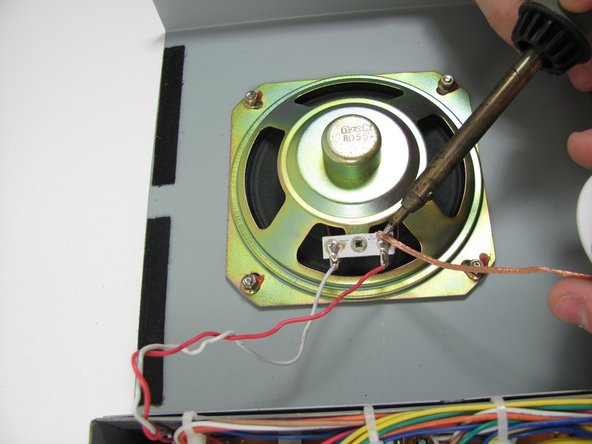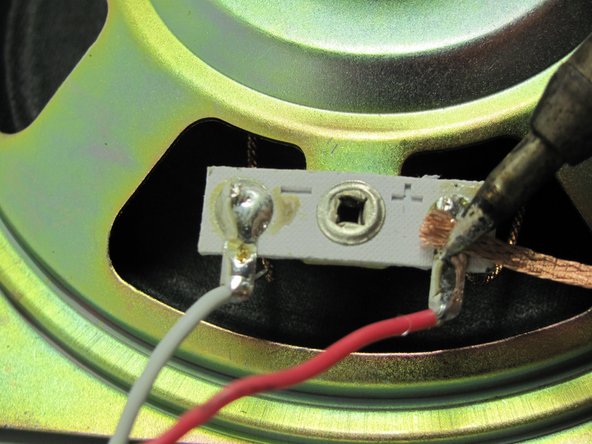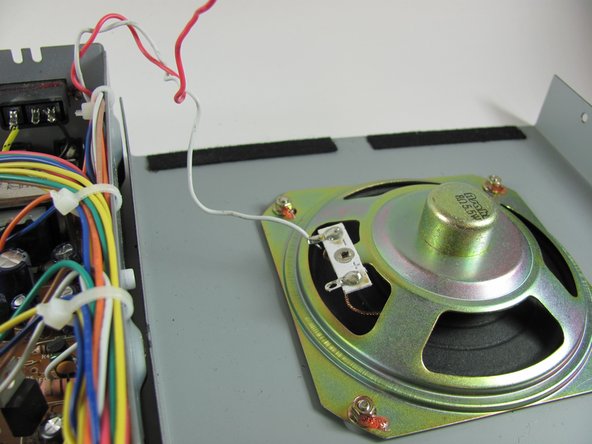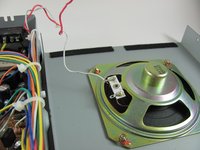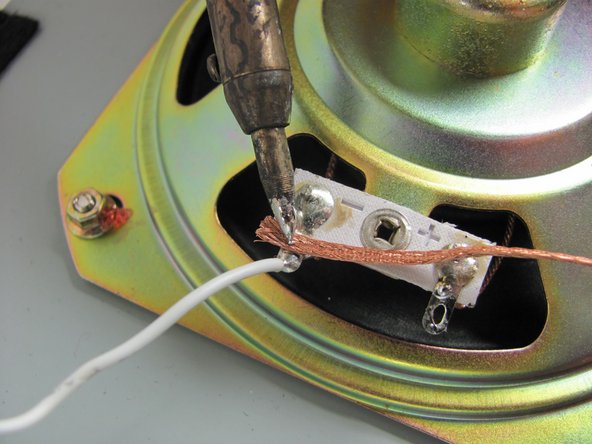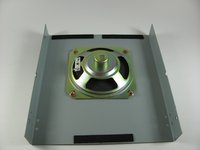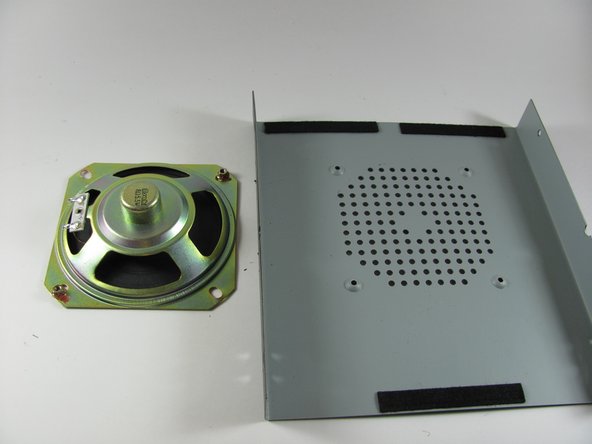crwdns2915892:0crwdne2915892:0
The internal speaker is located inside the device and it is attached to the bottom cover. Perform the guide on a flat non-conductive surface to avoid electrical shock and damage to your device.
Some steps in this guide require soldering. For information on how to solder, see the soldering guide.
crwdns2942213:0crwdne2942213:0
-
-
Turn the power switch, the leftmost knob, counterclockwise to off.
-
-
-
Turn the device around and firmly pull the power cable plug to remove it from the radio.
-
-
-
Unscrew the securing cap counterclockwise from the antenna connector.
-
-
-
Gently pull the antenna cable to remove it from the back of the radio.
-
-
-
Unscrew the cap counterclockwise on the microphone plug to disconnect the cable.
-
-
-
-
Unscrew the top four 6.0mm Phillips head screws counterclockwise on the left and right side of the device using a #1 Phillips head screwdriver.
-
-
-
Gently life and remove the top cover.
-
-
-
Unscrew the four 6.0mm Phillips head screws counterclockwise on the left and right side of the device that connect the remaining cover, using a #1 Phillips head screwdriver.
-
-
-
Gently lift and remove the case cover.
-
-
-
De-solder the red wire that is connected to the internal speaker, with a soldering iron and the desoldering wick.
-
-
-
Remove the red wire and make sure it is out of the way.
-
-
-
-
Pull the white wire out and set it aside.
-
-
-
Unscrew the four 6.0 mm screws counterclockwise that surround the grate with a #1 Phillips Screwdriver.
-
-
-
Flip the cover over and remove the speaker from the cover.
-
To reassemble your device, follow these instructions in reverse order.
crwdns2935221:0crwdne2935221:0
crwdns2935229:02crwdne2935229:0
crwdns2947410:01crwdne2947410:0
Where can I buy that speaker from I can't find one anywhere online