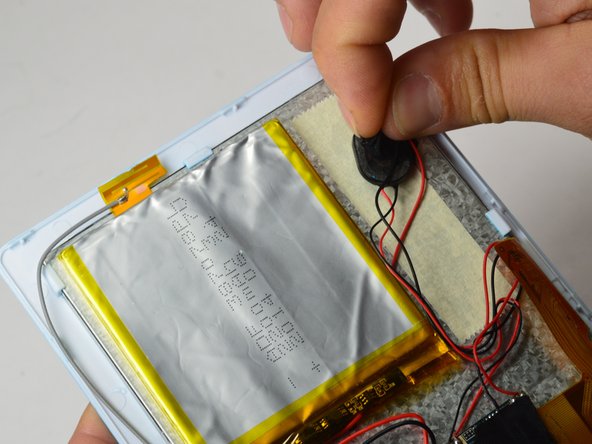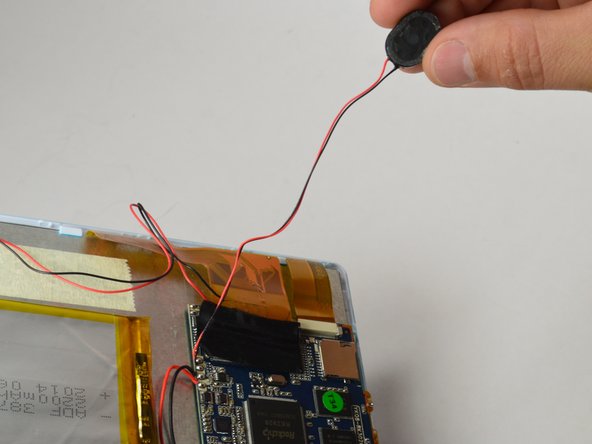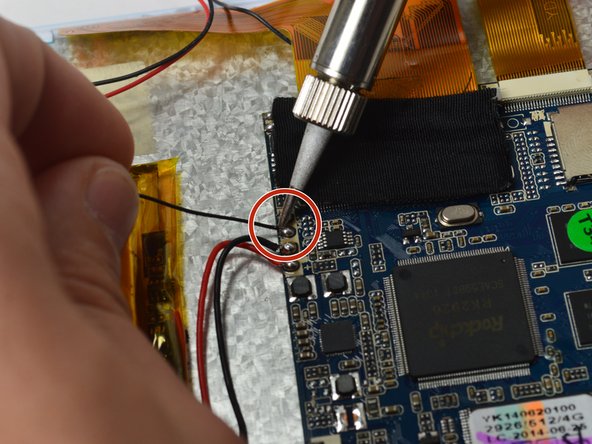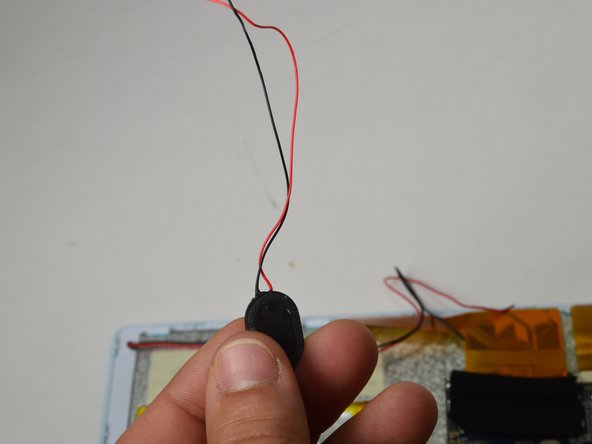crwdns2942213:0crwdne2942213:0
-
-
Place the plastic opening tool in between the screen and the case.
-
Slowly guide the tool around the case, pushing downward to separate the two pieces.
-
-
-
After separating the case and screen, turn your screen face down so you can see the internal parts!
-
-
-
Remove the two strips of tape.
-
-
-
Using a soldering iron, desolder both speaker wires (one red wire and one black wire).
-
Now that the wires are desoldered, the internal speaker is ready for replacement.
-
crwdns2915888:0crwdne2915888:0
To reassemble your device, follow these instructions in reverse order.