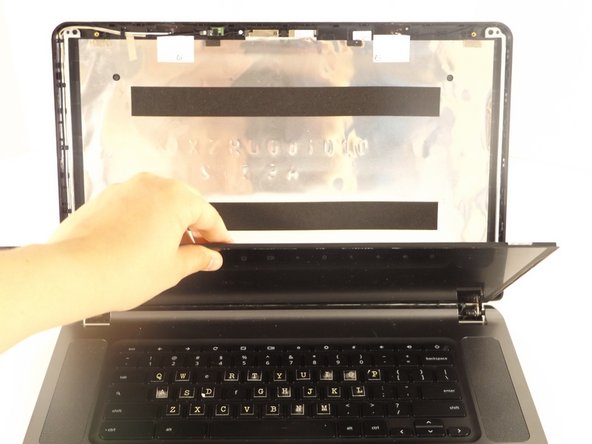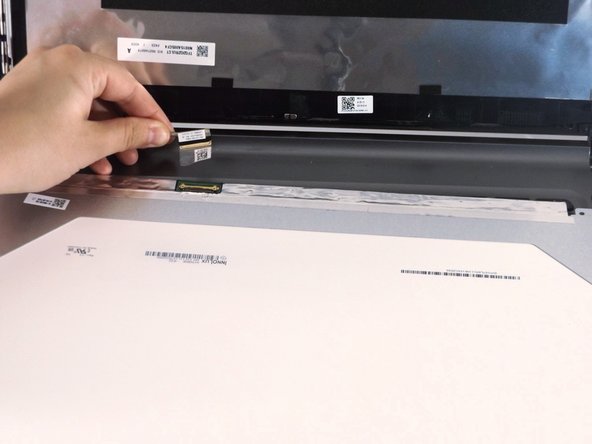crwdns2915892:0crwdne2915892:0
The screen will need to be replaced if there are pixels on the screen, a blue screen, or no display. There are no hazards accompanied with this task.
crwdns2942213:0crwdne2942213:0
-
-
Remove the bezel with a plastic spudger.
-
-
-
Remove four screws - one in each corner along the screen.
-
-
-
-
Remove Screen by gently pulling it out and then lifting it up.
-
-
-
Remove the LCD data cable which will allow the screen to be removed completely.
-
To reassemble your device, follow these instructions in reverse order.
To reassemble your device, follow these instructions in reverse order.
crwdns2935221:0crwdne2935221:0
crwdns2935229:05crwdne2935229:0
crwdns2947410:01crwdne2947410:0
where can the screen be broughten?